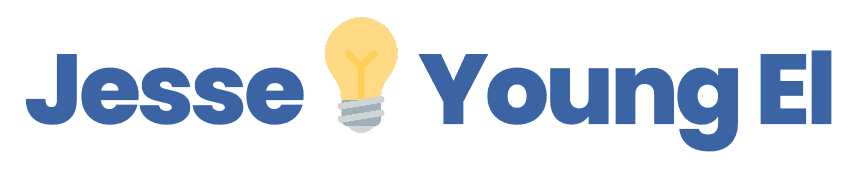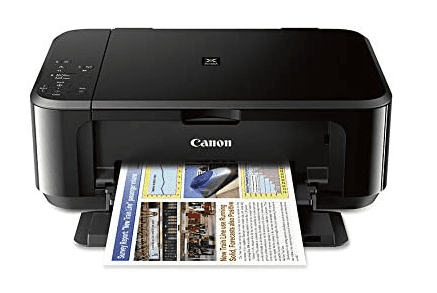Best Printer for Cricut: Top 5 for Flawless Print and Cut Projects

Creatives, Artists, Crafters and DIY enthusiasts looking for the best printer for Cricut devices — this one is for you!
If you’re looking to take your designs to the next level, you need a printer featured on our list of the 5 best. We’ve done all the hard work for you to curate the best printing device to help make your designs look flawless every time.
With a great printer for Cricut print and cut projects by your side, there’s no project too big or too small for you to take on. From invitations and party decorations to T-shirts and home decor – with a Cricut and a compatible printer, the possibilities are endless!
Check out our list to find a great printer RIGHT NOW!
Let’s go!
My Top Picks:
What Is the Best Printer for Cricut?
Here are our top picks for the best printer for Cricut print and cut designs in order of preference:
(Note: We’re reader-supported. When you buy through links on our site, we may earn an affiliate commission through affiliate links)
1. Canon PIXMA TR4520 (Top Pick)
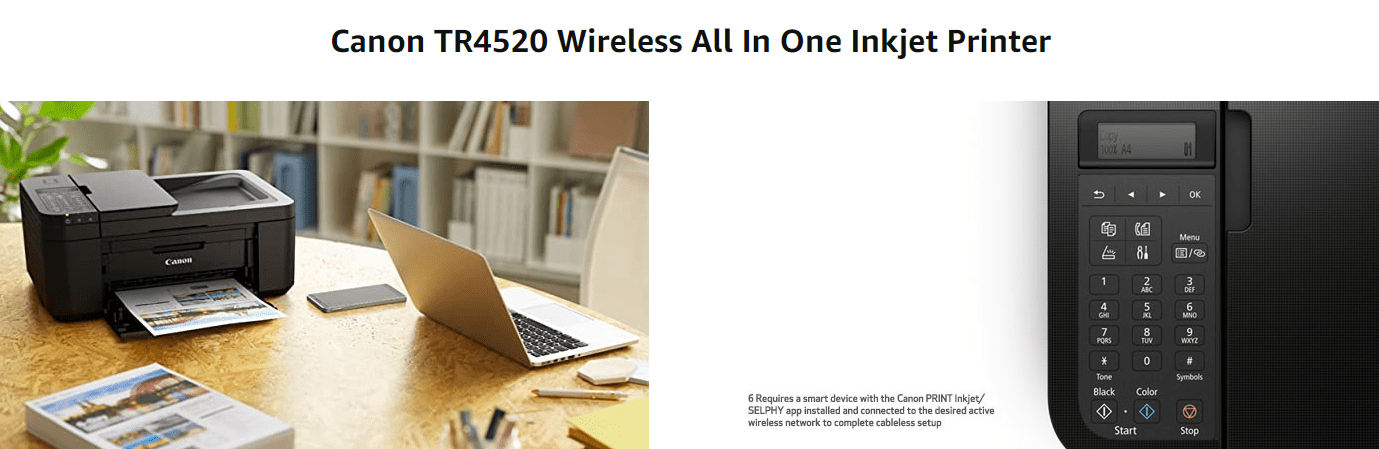
Overview:
The Canon PIXMA TR4520 is a great all-around printer to use for Cricut print and cut designs.
Of all options, it boasts the widest variety of features, including Wi-Fi connectivity, AirPrint, Alexa Compatibility and Google Cloud Print, which makes it easy to print from any device.
Canon PIXMA TR4520 also has an auto-duplexer for double sided printing on both sides of the paper and can handle several weights of paper, even many cardstock types.
Highlights
- Wireless Printing — With Wi-Fi®, allows you to print from almost any location in the house or office. With the wireless AIRPRINT® feature, it’s easy to print right from your iPhone®, iPad®, and Mac. And with MOPRIA® PRINT SERVICE, you may print from your Android device or leverage alexa compatibility — all cable free!
- Direct Print and Scan — With the CANON PRINT APP, you may print and scan right from your smartphone or tablet.
- Auto Duplex Printing — With AUTO 2-SIDED (DUPLEX) PRINTING, you may save up to 50% on material and paper costs.
- Gorgeous Print Quality — The hybrid ink system cartridges create high-quality printing, legible text and images for more detailed documents and photos.
- Full Bleed Printing — For designs ranging 4″x6″ to 8.5″x11″, you can create stunning BORDERLESS PHOTOS with this inkjet printer.
- Additional Use — When you’re not using the PIXMA TR4520 for Cricut designs, use it a stand-alone FAX and Auto Document Feeder (ADF) printer with built-in Fax and ADF.
Bottom Line:
You need a printer that performs on all levels when crafting your ideas.
Overall, the Canon PIXMA TR4520 is a strong option for the best printer for Cricut print and cut designs. It’s a truly high quality printer.
The print quality is excellent, and it has a wide variety of features that make it easy to connect to different devices and print from anywhere. The wireless / cable free printing feature is preferred.
And its affordable price makes it a great inkjet printer for designs for any crafter on any budget!
2. CANON PIXMA MG3620 (Best Budget Pick)
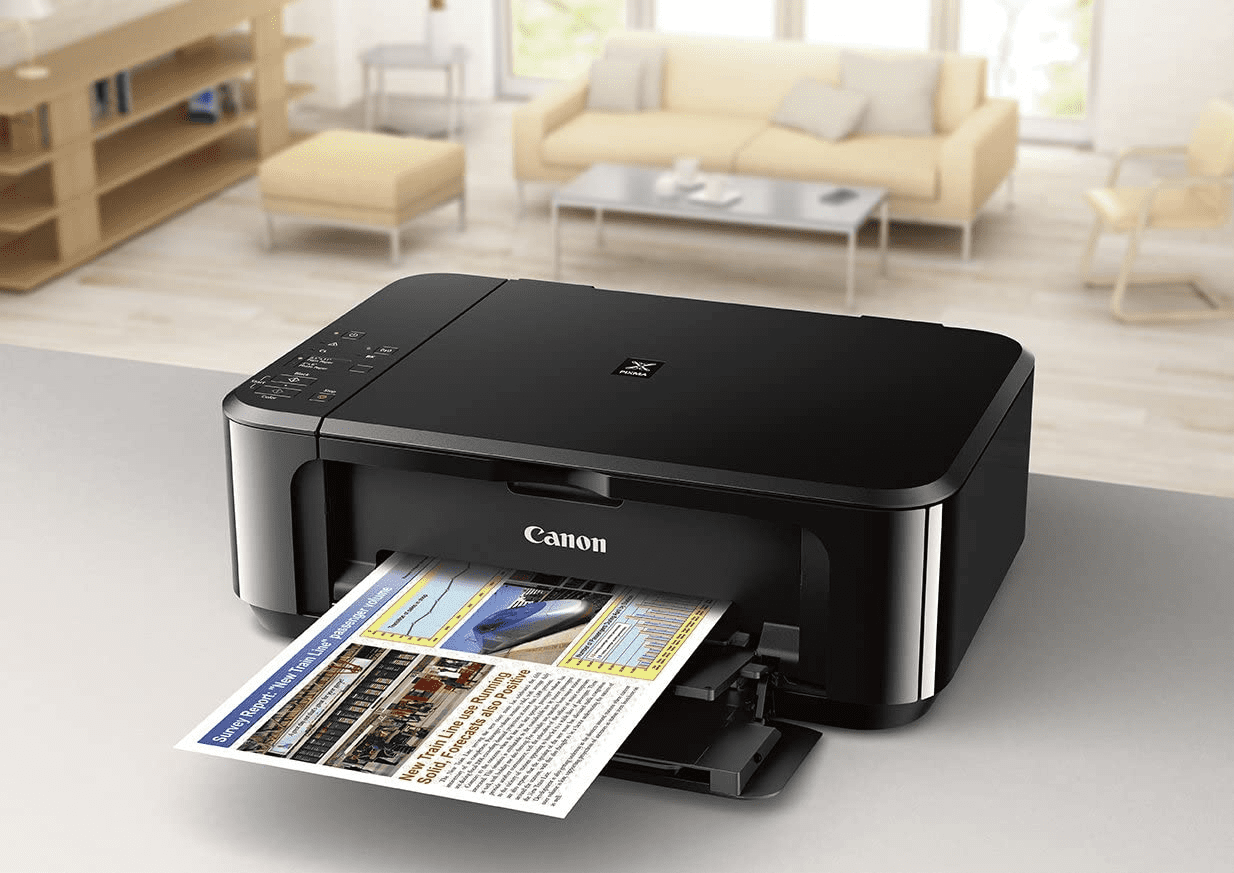
Overview:
The CANON PIXMA MG3620 is a Wireless1 Inkjet All-In-One printer that provides ease and convenience for all of your print and cut designs.
With its wireless feature, you may print and scan from almost anywhere in the house.
Find time and money savings with convenient features like Auto duplex printing and Mobile Device Printing.
Highlights
- Vibrant Colors — Combines varying colors of dye ink and black pigment ink for vivid designs.
- Quality & Speed — For black prints, this printer can produce 9.9 pages per minute (ipm) and 5.7 pictures per minute (ipm) for color, which is perfect for creative designs.
- FINE Details — With a patented print head firing ink droplets as tiny as 2pl, this printer offers improved resolution and color accuracy.
- High Resolution — Its maximum color resolution is at 2400 x 1200, providing excellent quality and detail.
Bottom Line:
Overall, the Canon Pixma MG3620 is a great option for the best Cricut printer. It’s great for anyone looking for a Cricut printer that can handle print and cut projects with ease.
It’s the perfect printer for print and cut projects in small quantities or small-sizes.
3. Epson Expression Photo HD XP-15000 (Best Premium Option)
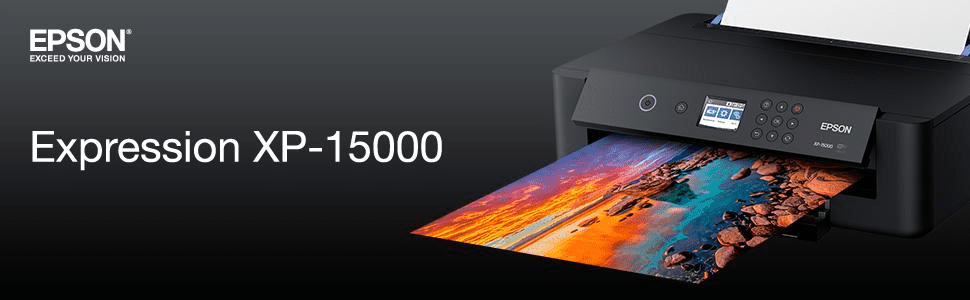
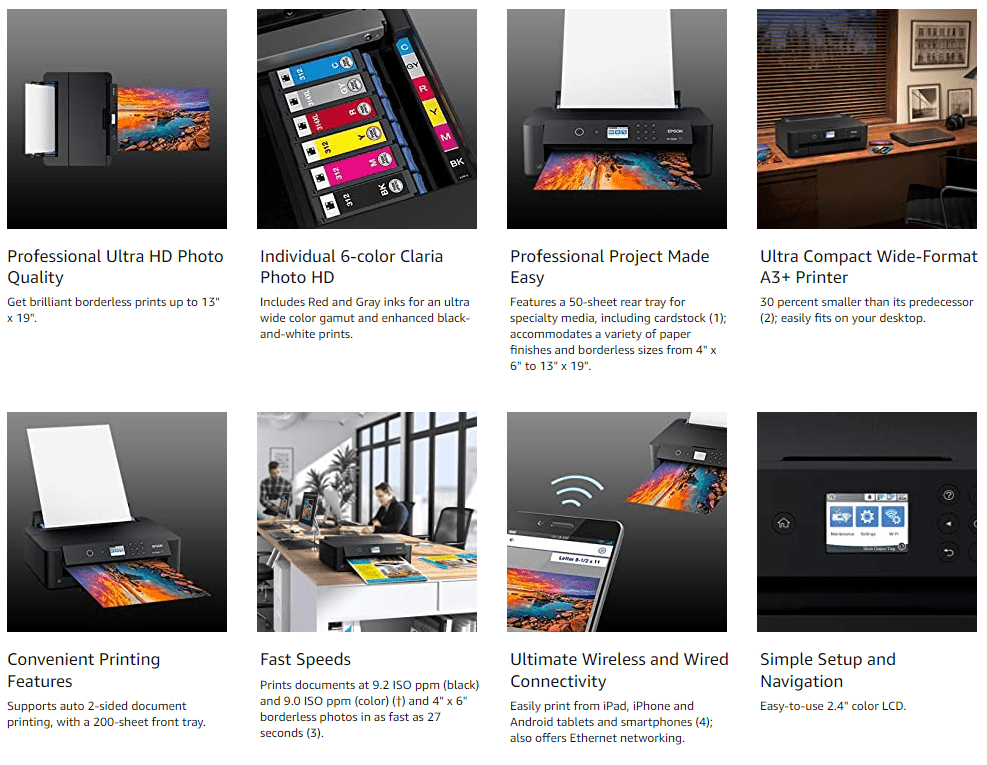
Overview:
The Epson Expression Photo HD XP-15000 has many features that make it the perfect printer for Cricut print designs, including Wi-Fi connectivity, Wide format printing, Ethernet networking, and support for a wide variety of media types.
The Expression Photo HD XP-15000 is a vast-format inkjet printer that produces high-quality prints with the same large-format printing technology as used by some of the world’s top makers, designers, and photographers.
Highlights
- Outstanding print color — The all-new 6 color Claria photo HD ink cartridges offers a wider color gamut for brighter, more vibrant colors than any another inkjet printer (even Epson Workforce models)
- High-Quality Print Experience — delivers prints with outstanding speed, consistency and accuracy — consistently
- Pain free printing from smart devices — You can use your iOS device to view, process, and print color-managed files directly from a simple menu with ease.
- Professional media handling — It can handle rolls and sheet media up to 1.5 mm thick for Epson Professional, Signature Worthy, and Legacy papers, as well as third-party photo paper and media.
- Easy to use — comes standard with a 4.3″ touch screen, a wireless connectivity feature, and interior LED illumination to make operation quick and simple.
- Compact design — up to 30 percent smaller than similar models
- Outstanding print permanence — UltraChrom POR10 in can be expected to last 200 – 400 years without fading — that’s insane!
- 50 sheet rear feed tray for specialty media
Bottom Line:
Want to print in a large quantity? This Epson is perfect for large quantity or large size print and cut designs, and the high-quality prints it produces are sure to impress.
4. Epson Workforce WF-2830

Overview:
The Workforce WF-2830 is a great inkjet printer for Cricut print and cut designs, as it features a wide variety of features and prints at high speeds — making it one of the top candidates for the best printer.
It also features wireless Wi-Fi connectivity and an easy-to-use interface.
You’ll also be able to print on many types of materials, like cardstock, sticker paper, sublimation paper, etc.
And best of all, the Workforce 2830’s price makes it one of the most affordable options on my list.
Highlights
- Fast Print Speed — This allows you to print speed of up to 10.3 ppm (pages per minute), you can quickly print your designs at a high capacity.
- Wireless Connectivity — With the Wi-Fi connectivity feature, you can easily connect your computer, smartphone, or tablet to the Workforce 2830
- Easy-to-use Interface — With its easy-to-use control panel and 1.4″ color LCD, you can quickly navigate the printer’s menus and settings.
- Time and Paper Saver — Automatic duplex (2-sided) printing. This machine can handle large loads a 30-page auto document feeder for easy copying and scanning.
Bottom Line:
The Workforce WF-2830 is possibly the best printer to use with Cricut for the best printer for craft designs, as it’s fast, features wireless connectivity, and an easy-to-use interface.
And its affordable price makes it one of the most budget friendly options on my list.
5. Canon Pixma iX6820

Overview:
Make your Cricut print and cut ideas a reality! The Canon Pixma iX6820 is an amazing ink tank system printer, ready to yield everything from 4″ x 6″ mailers to 11″ x 17″ designs – even huge 13″ x 19″ creations.
You’ll be amazed by the print quality features. With an insane 9600 x 2400 dpi (dots per inch), it conveys unbelievable printing detail providing the best printer detail compared to most models.
Leverage borderless printing, something rare for home inkjet printing machines. Furthermore, by leveraging five individual ink tanks instead of cartridges, you’ll not just get astounding print color, reduce an extra cost by replacing only the empty color and not a single multi-color cartridge.
Highlights
- Features Superior Resolution — with a maximum resolution of 9600 x 2400, your Cricut designs will stand out with stunning quality and clarity.
- Five Individual Tank Ink System — produce professional, vibrant images with a high capacity 5-color ink system that includes four dye-based inks for brilliant results. Text is exceptionally sharp, owing to the use of pigment-based black ink.
- Sharp Lines and Edges — The smallest 1-picoliter droplets produce images with a high level of precision and detail.
- Extremely Fast Print Speed — Fast print speed of 14.5 black pages per minute (ppm) and 10.4 color IPM allows you to create pages of high-quality prints at lightning speeds.
- Fast Borderless Printing — In about 36 seconds, print a stunning, borderless 4″ x 6″ photo.
- Long-Lasting Prints —For beautiful borderless photos that will endure up to 300 years, combine them with high-quality genuine Canon photo paper and ink.
Bottom Line:
Overall, the Canon Pixma ix6820 is a great ink tank printer option for the best printer for Cricut — especially for anyone looking for a printer that can handle Cricut print and cut designs with ease. It’s perfect for large quantities or large-size print and cut designs. And the borderless printing feature could be a deal-maker for you.
FAQs
What printer is best to use with Cricut?
The best printers to use are the Canon PIXMA TR4520 (Top Pick), the Canon Pixma MG3620 (Best Budget Pick) and Epson Expression Photo HD XP-15000 (Top Features). Both printers offer great print quality and are perfect for Cricut print and cut designs.
Can you use any printer for Cricut?
All printers are NOT created equal. Only a few printers (like the one’s in this article) have the right combination of color vibrancy, image details, ease of use and price points. Many other printers may have 1 or 2 or 3 of these factors, but not all 4.
Remember when you used to have to calibrate your home printer *just* right so that the colors would print correctly? Or how about when a design would print perfectly on one type of paper but get all wonky when you switched?
With the printers featured in this article these printing issues are a thing of the past.
Do you need a certain printer for Cricut?
With the right printer, you can easily print and cut tasks without any issues. The Cricut printers listed in this article are well designed and work seamlessly with your Cricut cutting machine.
Best printer for Cricut maker 3?
The best printer for to leverage the print and cut feature for the Cricut Maker 3 is the Canon PIXMA TR4520. It’s an inexpensive all-in-one printer that can handle both print and cut jobs.
Best printer for Cricut explore air 2?
The best printer for the Cricut Explore Air 2 is the Canon PIXMA TR4520. It’s an affordable all-in-one inkjet printer that can handle print and cut designs.
Best printer for Cricut sublimation?
The best printer for Cricut sublimation would be laser printers.
Most sublimation designs require extremely high detail in your prints, which means you’re going to need a laserjet printer — we strongly suggest the Sawgrass SG500 and Sawgrass SG1000. Here’s my top picks for best sublimation printers for beginners.
Plus, it supports a wide range of substrates, making it perfect for sublimation designs.
Best printer for Cricut sticker paper?
When it comes to printing stickers, you need a sticker printer that is going to produce high-quality results.
It can be difficult to choose the best printing machine for stickers when you don’t know what factors to consider.
In this article, I will discuss (in detail) the most important things to think about before making your decision — including what sticker paper to use, which inkjet and laserjet printers work best with the sticker paper and which offer the best price.
Best printer for Cricut infusible ink?
The best printer for Cricut are the Canon PIXMA TR4520 and the Epson Expression Photo HD XP-15000 printers that can handle Cricut print and cut designs (large and small) with ease. It’s perfect for large quantity or large size print and cut designs.
Why do I need a particular printer for Cricut print designs?
Having the right printer for print designs ensures that your designs all come out correctly the way you envisioned.
Whether you get an inkjet printer or a laser printer, it’s important to also make sure you purchase options in the market that are compatible with Cricut Design Space, can be bought at an affordable price and can handle small and wide format designs.
But why didn’t we include the Epson Ecotank ET in our list?
Mainly because laserjet printers are not compatible and the price point, both initial costs and ongoing costs.
The Epson Ecotank ET has a price ranges from $399 – $699 and “drinks” through ink tanks pretty fast — unlike laser printers who may have similar upfront costs, but doesn’t cost as much in the long run (doesn’t drink through expensive ink tanks).
The Epson Ecotank ET is a great printer, but is a horrible option for print and cut designs and for those wanting to save on ink costs and needing extra ink cartridges.
Is the HP Envy Laptops any good?
HP Envy laptops are fine. They usually have touch screen interfaces, can print wirelessly, and are of good quality.
If you really want to know if the HP Envy (or any better laptop) is a good fit, you’re looking for the best laptop to use for Cricut projects. I’ve gone into detail about the best options in the market.
Does wireless printing cause an issue with print and cut designs?
No, a wireless printer doesn’t cause a problem at all.
In fact, a device with a wireless printing feature is actually preferable! The wires from most printers take up desk space and limit how you can set up your creative space.
Your printer has to be situated close to your computer depending on the length of the cable connecting it. This is not the case with a wireless printer.
With wireless printing, your device doesn’t even have to be in the same room as your computer (remember they’re cable free). As long as it’s on the same WiFi connection as your computer, you can do wireless printing to your heart’s delight.
What is the best type of paper to use?
The best type of paper depend on what you’re printing. The paper you use depends on what type of project you’ll be working on.
If you’re making T-shirts, you’ll likely need special transfer paper provided by Cricut. If you’ll crafting for stickers or signs, you’ll need vinyl sticker paper.
What about Printing Cards?
Cardstock paper, textured paper or even materials like some felt paper or craft board works well.
What if I need Cricut’s technical support for my cutting machine?
In the event you need Cricut’s tech support, simply do the following:
- Visit the Help Center on their website
- Choose your preferred method of contact (email, phone or live chat) and reach out to Cricut’s customer support team.
- Be sure to complete the required fields on any form you may encounter. (Required fields are marked with a red asterisk (*))
They will be more than happy to help you with whatever printing issue you’re experiencing!
Inkjet Printer VS Laser Printer: Which is best for Cricut Crafts?
According to Cricut, a laser device is not compatible with print and cut crafts. They explicitly state to use inkjet printers (instant ink is fine).
Plus 9 times out of 10, inkjet printers are going to be easier on your budget than laserjet.
[SCREENSHOT of Cricuts statement about laserjet printers]
Pro Tip: Purchase multiple inkjet printers for twice the speed, paper capacity, etc as a laserjet machine, and still save a lot of money. Most professional crafters and businesses leverage multiple printers to keep up with demand and save money.
What materials can Cricut machine use?
The perfect device to use to leverage its print and cut feature and is compatible with over 300 materials providing you with technology that can be cut, scored, engraved, perforated and drawn on.
Want to print with the following materials:
- Vinyl
- Cardstock
- Iron On
- Faux leather
- Fabric
- Paper
- Poster Board
The Cricut Maker 3 is the perfect Cricut machine.
Can I use a printer with Instant Ink?
Yes, you can totally use a device with Instant Ink cartridges for your designs!
This way you won’t have to deal with ink smudging on designs with heavy colors.
Wrap Up

The best printers for Cricut print and cut projects currently available are here 👆🏾👆🏾👆🏾.
Each compatible Cricut printer offers superior resolution, high-quality prints, fast speeds, and a variety of other features that make them perfect for any Cricut crafting project imaginable.
So what are you waiting for? Start printing and cutting like a pro today!
Peace and Love