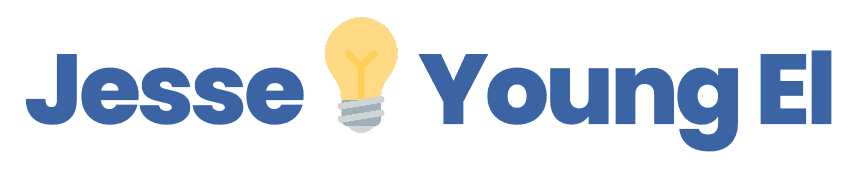Best Printer Under $300: Top 7 Highest Quality in 2023

You don’t want to spend a fortune on a printer, but you also don’t want to end up with one that’s going to break after a few months.
It can be tough trying to find the best printer below $300 because there are so many options available. Not only do you have to worry about price, but you also have to consider quality, print speed, and other features.
We’ve done the hard work for you and created a list of the top 7 printers that are both high quality and affordable.
What Is the Best Printer for $300 or less?
My Top Picks
These three picks are the best printers under $300 for the money.
Here’s the full list:
- Epson EcoTank ET 2760 (Best Quality & Value)
- Canon TR8620a All-in-One Printer Home Office (Best All-in-One)
- HP OfficeJet Pro 9015e Wireless Color All-in-One Printer (Best for Small Businesses & Home Offices)
- Canon ImageCLASS MF264dw Wireless Laser Printer
- HP Envy Pro 6475
- Epson Expression Photo XP 970
- Canon Pixma iX6820
Let’s get started:
Epson EcoTank ET 2760
⚡Best Quality & Value
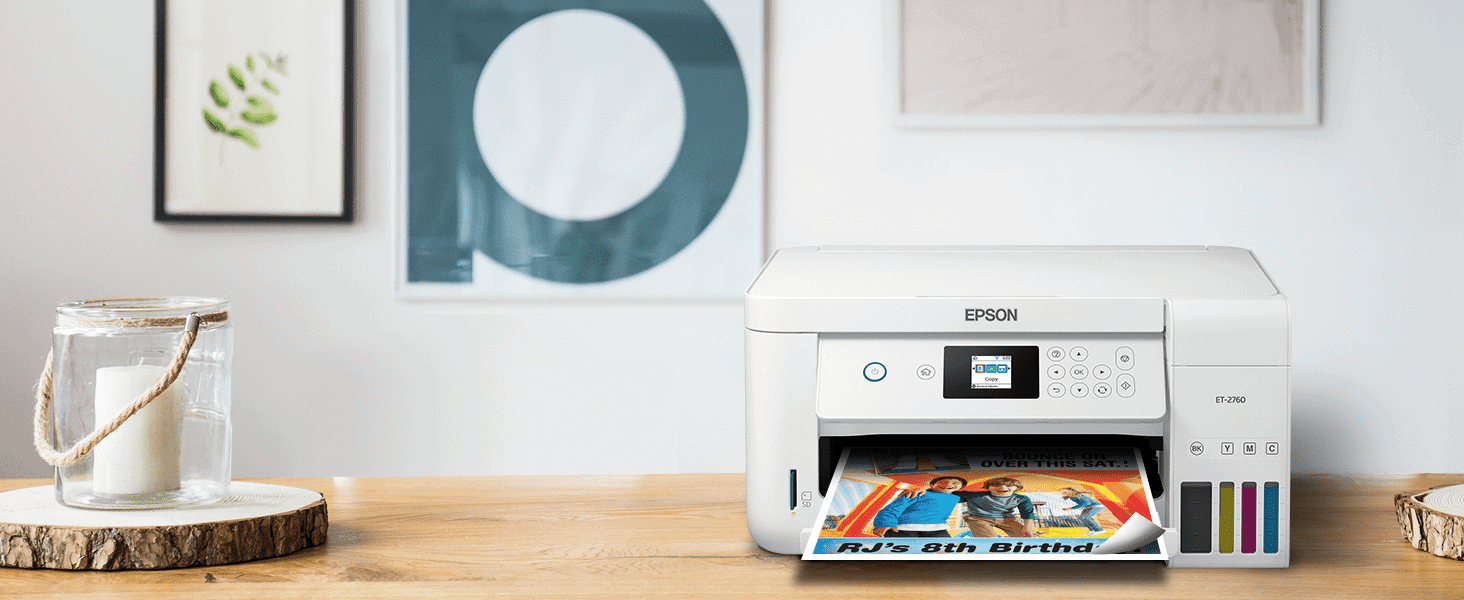
Overview
The Epson EcoTank 2760 is the perfect printer for anyone looking to print beautiful vibrant prints or print photos using a reliable, efficient and cost-effective solution. This printer features an up to 70% reduction in ink costs thanks to its EcoTank refilling system (rather than ink cartridges) and can produce borderless prints up to 4″ x 6″.
Highlights/Top Features/Benefits
- 1.44″ color LCD Scan Bed Display
- Easily print borderless 4″ x 6″ photos
- Features 100-sheet paper capacity
- WiFi and Standard USB connectivity
- Up to 2 years of ink with each ink set
- Print up to 4,500 pages with one ink set (equivalent to about 80 individual cartridges)
Pricing
A Renewed Epson EcoTank 2750 is priced starting at $269. Check here for up-to-date pricing.
My Take
This printer is best for people who want to produce high-quality prints and want everything needed to get started. Of all the printers on the market, this model is by far the best inkjet printer in terms of quality, cost-effectiveness and print speed. Plus, it’s one of the few printers that features an EcoTank refilling system that allows you to save up to 70% on ink costs.
Canon TR8620a All-in-One Printer Home Office
⚡Best All-in-One
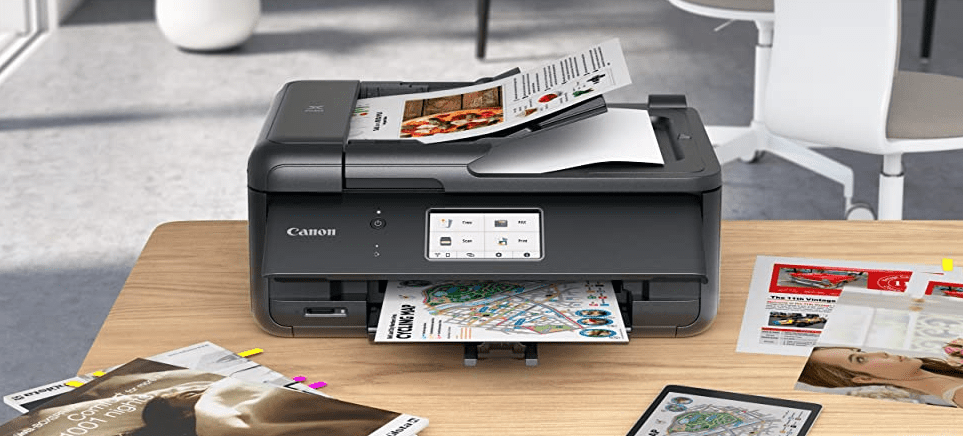
Overview
The Canon TR8620a All-in-One Printer Home Office is the ideal solution for users looking for a versatile, cost-efficient and easy to use printer. With superior print quality up to 8.5” x 14”, as well as copy, scan and fax capabilities, this inkjet printer is perfect for creating professional documents, brochures and flyers — especially using the automatic document feeder.
Highlights
- The PIXMA TR8620 slim design makes it the perfect choice for any space, large or small.
- Large 4.3” LCD TOUCHSCREEN – enjoy a sleek and intuitive user experience
- Get to work FAST with a simple setup for both smartphone and computer!
- Built in FAX and a 20 SHEET Automatic Document Feeder
- AUTO DUPLEX PRINTING to streamline the printing process and conserve paper
Pricing
The Canon TR8620a All-in-One Printer and Ink cartridges combo is priced starting at $220. Check here for up-to-date pricing.
My Take
The Canon TR8620a All-in-One Printer is a good choice for anyone who wants high print quality documents, brochures and flyers quickly and easily — with the flexibility of also scanning, copying and faxing documents.
HP OfficeJet Pro 9015e Wireless Color All-in-One Printer
⚡Best for Small Businesses & Home Offices
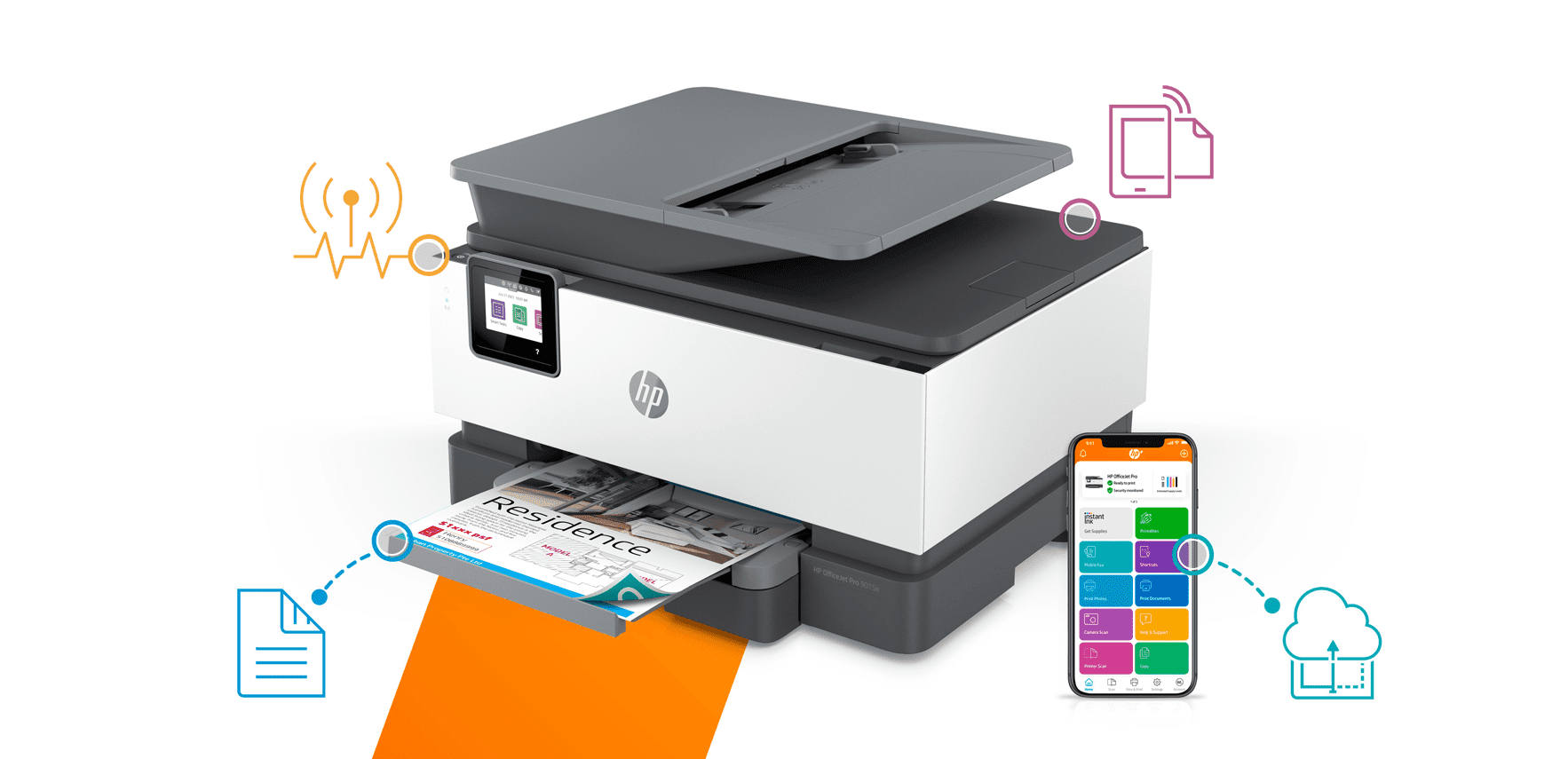
Overview
The HP OfficeJet Pro 9015e Wireless Color All-in-One Printer is the perfect choice for any office setting. It’s designed for busy workgroups, with features such as two-sided printing and scanning, flexible paper handling up to legal size (8.5” x 14) and more!
Highlights/Top Features/Benefits
- 6 MONTHS FREE INK CARTRIDGES receive a complimentary 6-month subscription to the convenient Instant Ink delivery service. Your ink cartridges will be shipped to your doorstep automatically so that you never run out!
- INCLUDES FREE HP+ SMART FEATURES – Unlock the power of HP+ at absolutely no cost and start enjoying its incredible features, such as enhanced security settings, automated updates and mobile printing.
- BEST FOR SMALL BUSINESSES AND HOME OFFICES – For all of your business needs, you can count on printing professional-grade color documents such as presentations, brochures and flyers.
- UPGRADED FEATURES – Get quick, crisp prints with a copier, fax machine and scanner that auto-feeds documents + double sided printing and scanning.
- FAST PRINT SPEEDS – This printer is the perfect choice for getting your work done fast, allowing you to print up to 22 black-and-white pages and 18 color pages in just one minute!
Pricing
The HP OfficeJet Pro 9015e Wireless Color All-in-One Printer is priced starting at $289. Check for up-to-date pricing.
My Take
The HP OfficeJet Pro 9015e Inkjet Printer is best for people who need quick high print quality documents, like presentations or brochures. It has lots of features that can help a business run smoothly without breaking the bank.
Canon ImageCLASS MF264dw Wireless Laser Printer

Overview
The Canon ImageCLASS MF264dw Wireless Laser Printer combines fast printing, copying and scanning with a sleek, compact design. With print speeds up to 30 pages per minute, this monochrome laser printer offers high-quality prints while using less energy with its eco-mode feature.
Highlights
- Print documents quickly and efficiently with speeds of up to 30 pages per minute. Get the first Print in your hands just five seconds after you hit print!
- This device conveniently supports mobile solutions, from Apple Air Print and Canon Print Business to Mopria Print Service and Google Cloud Print. Additionally, it does not require a router for connection with other mobile devices thanks to its Wi-Fi Direct feature!
- Black and white LCD for easy navigation
- With a maximum paper load of 250 sheets in the standard cassette and 1 sheet in the multipurpose tray, you will be able to produce high-volume prints with ease.
- Utilize the multi-function capabilities of this printer to print, scan, and copy with ease; fax is unfortunately unsupported.
Pricing
The Canon ImageCLASS MF264dw Wireless Laser Printer is priced right under $300. Check for up-to-date pricing.
My Take
The Canon ImageCLASS MF264dw is an excellent choice for anyone who needs to quickly print high-quality monochrome documents in a small package.
HP Envy Pro 6475

Overview
The HP Envy Pro 6475 is the perfect choice for anyone looking for a top-of-the-line inkjet printer for their printing needs. This all-in-one device offers unbeatable versatility with print, copy, scan and fax functions. The printer also provides fast printing speeds of up to 10 pages per minute in black and white and 7 pages per minute in color.
Highlights
- Two years of ink cartridges, delivered: Get this printer and get a code that can be redeemed for two years of Instant Ink, with up to 100 pages printed every month – you’ll save on ink costs and get it conveniently delivered at your doorstep!
- Easy setup with the HP Smart app: Get up and running in mere minutes with the fast, easy setup of your HP inkjet printer – just download the simple-to-use HP Smart app, connect to Wi-Fi, and then share it across all devices within your family. No fuss!
- Better-than-ever connectivity: Keep connected with ease by equipping yourself with this printer’s unbreakable self-healing Wi-Fi.
- Print and scan from virtually anywhere: The HP Smart app ensures that you are able to print, scan and copy from their mobile devices – plus share documents with other applications like Dropbox or Google Drive in just a few clicks!
- Hands-free 35-page automatic document feeder: With its 35-page automatic document feeder, this all-in-one printer helps you swiftly complete scan and copy orders and prints with ease.
Pricing
The HP Envy Pro 6475 is one of the higher-end printers available on the market, with a price tag just under $265. Check here for up-to-date pricing.
My Take
This is a good printer for anyone who want to print quality documents and pictures. It is also a good printer for companies and for people who want to print from their phones or tablets.
The HP Envy Pro 6475 is a reliable and easy to use printer that will provide you with excellent print quality for your art prints. The two years of ink cartridges plus delivery is also a great bonus, making it an ideal all-in-one package.
Epson Expression Photo XP 970
Overview
The Epson Expression Photo XP 970 is a great option for those who are looking to produce high-quality prints with fine details. Its Claria Photo HD Inks which delivers highly accurate and vibrant prints, perfect for art prints.
It also has a 4.3″ touchscreen for PC-free printing, easy and effortless operation.
Highlights
- Brilliant, borderless photos up to 11″ x 17″- 6-color Claria Photo HD Inks achieve gradations that are sublime and skin tones that will mesmerize with every image.
- Experience ultra-fast, professional quality prints with the ability to produce 4×6 photos in merely 11 seconds!
- Print on specialty media with ease- the rear paper feed allows you to use unique papers, plus print directly onto CD/DVDs for your convenience!
- The revolutionary fold-over scan lid keeps your originals securely in place, providing cutting edge scanning technology that you can count on.
- Convenient, easy-to-use design- Enjoy effortless, PC-free printing with a 4.3″ touchscreen, plus USB and memory card slots preinstalled for your convenience!
Pricing
The Epson SureColor P900 is one of our picks as the best budget printer priced at under $300. Check here for up-to-date pricing.
My Take
This printer is good for people who want to print in a professional way but are on a tight budget.
Although the Epson Expression Photo XP 970 is priced under $300, it still packs a punch with its Claria Photo HD Inks and 4.3″ touchscreen which makes it a great option for those looking to print high end prints in an economical way.
Its rear paper feed, fold-over scan lid, and USB/memory card slots make it even more beneficial for the budgeted art printer.
Canon Pixma iX6820
Overview:
Make your ideas a reality!
The Canon Pixma iX6820 is an amazing ink tank system printer, ready to yield everything from 4″ x 6″ mailers to 11″ x 17″ designs – even huge 13″ x 19″ creations.
You’ll be amazed by the print quality features. With an insane 9600 x 2400 dpi (dots per inch), it conveys unbelievable printing detail providing the best printer detail compared to most models.
Leverage borderless printing, something rare for home inkjet printing machines. Furthermore, by leveraging five individual ink tanks instead of cartridges, you’ll not just get astounding print color, reduce an extra cost by replacing only the empty color and not a single multi-color cartridge.
Highlights
- Features Superior Resolution — with a maximum resolution of 9600 x 2400, your Cricut designs will stand out with stunning quality and clarity.
- Five Individual Tank Ink System — produce professional, vibrant images with a high capacity 5-color ink system that includes four dye-based inks for brilliant results. Text is exceptionally sharp, owing to the use of pigment-based black ink.
- Sharp Lines and Edges — The smallest 1-picoliter droplets produce images with a high level of precision and detail.
- Extremely Fast Print Speed — Fast print speed of 14.5 black pages per minute (ppm) and 10.4 color IPM allows you to create pages of high-quality prints at lightning speeds.
- Fast Borderless Printing — In about 36 seconds, print a stunning, borderless 4″ x 6″ photo.
- Long-Lasting Prints —For beautiful borderless photos that will endure up to 300 years, combine them with high-quality genuine Canon photo paper and ink.
Pricing
The Canon Pixma IX6820 is priced at around $240. Check here for up-to-date pricing.
My Take
The Canon Pixma iX6820 is a great option for those looking to achieve professional quality prints with a budget friendly price tag.
It offers superior resolution, fast print speeds and borderless printing, and its five individual tank ink system ensures that you only need to replace the empty colors instead of a single multi-color cartridge. This makes it an ideal printer for anyone looking to create stunning prints quickly and affordably.
The long lasting prints are also great for those who want their designs to last for years.
10 Printer Factors to Consider
1. Printing Resolution
Printing resolution is one of the most important factors to consider when choosing a printer. It determines the quality and clarity of your prints, as well as how much detail can be captured on paper.
The higher the resolution, the sharper and more detailed your images will be. Printers with resolutions of up to 9600 x 2400 dpi are considered high-end models, while those with lower resolutions are suitable for general printing purposes.
When selecting a printer, make sure it has sufficient resolution for your needs – otherwise you may end up with blurry or pixelated prints!
2. Print Speed
Print speed is an important factor to consider when choosing a printer. It refers to how quickly the printer can produce printed pages and is usually measured in pages per minute (ppm).
For general printing purposes, printers with speeds of up to 14.5 ppm are considered fast enough for home or office use. Higher-end models may have higher print speeds, which can be beneficial if you need to print large quantities of documents quickly.
When looking at print speed, it’s also important to consider warm-up time – the amount of time it takes for the printer to start printing after being turned on. Printers with short warm-up times will save you time and effort when printing multiple documents in succession.
3. Connectivity Options
When selecting a printer, it’s important to consider the available connectivity options.
Printers come with various connection types such as USB, Ethernet, Wi-Fi and Bluetooth. The type of connection you need depends on how you plan to use your printer – for example, if you want to print from multiple devices or share it with other users in an office environment.
USB is the most common connection type and is suitable for printing from one computer only.
Ethernet allows multiple computers to connect to the same printer over a local network while Wi-Fi gives users wireless access from anywhere within range of the router. Bluetooth can be used for short-range connections between printers and compatible mobile devices such as smartphones or tablets. No matter what your needs are, there’s likely a printer out there that has all of the necessary features – just make sure to check whether its connectivity options meet your requirements before making a purchase!
4. Size and Weight of Printer
The size and weight of a printer can be an important factor if you plan to move it around. Smaller printers are more suitable for home use as they take up less space, while larger models may be better suited for office environments where more features and higher print speeds are required.
If portability is important to you, look for a lightweight model that’s easy to carry. However, keep in mind that the more compact a printer is, the fewer features it will have – so if you need additional features such as double-sided printing or duplexing, look for a larger model.
5. Single or Multi-Color Cartridges/Tanks
Printers usually require either single-color or multi-color cartridges in order to print.
Single-color cartridges are cheaper and simpler to use (even a monochrome laser printer), but they can only produce one color at a time. This makes them ideal for basic printing tasks such as text documents or black and white images, but not suitable for producing full-color prints.
Multi-color cartridges are more expensive, but they can produce a full range of colors and shades. This makes them suitable for printing photos or other graphics that require multiple colors.
Some newer models come with ink tanks instead of cartridges, which offer the same benefits as multi-color cartridges but at even lower costs. This makes them a more cost-effective solution for home and office use.
6. Paper Capacity
The paper capacity of a printer is another important factor to consider. It refers to the maximum number of sheets that can be loaded into the input tray or cassette at one time.
If you plan to print large quantities of documents, look for a printer with a larger paper capacity – this will save you time and effort as you won’t have to keep reloading the paper tray.
7. Ink or Toner Costs
Ink and toner costs are usually the largest ongoing expense when it comes to printing. Generally, laser printers use toner cartridges whereas inkjet printers use ink cartridges.
Laser printers (even a monochrome laser printer) and toner is more expensive than ink but tends to last longer – this makes it a good choice for larger print jobs that require high-quality prints. Ink is cheaper but needs to be replaced more often, so it may not be the best choice for high-volume printing.
This makes toner cartridges for laser printers more economical in the short term once you get over the upfront investment.
When comparing printers, take a look at the cost of replacement cartridges or tanks – this will give you an indication of how expensive your printing costs are likely to be in the future.
By considering all of these factors, you should be able to find a printer that meets your needs and budget. Good luck!
8. Operating System Compatibility
When choosing a printer, it’s important to make sure that it is compatible with your operating system.
Different printers may have different requirements – for example, some models only work on Windows computers while others are compatible with both Mac and PC.
Also, keep in mind that certain features or functions may not be available on all operating systems and devices. For example, some printers only support AirPrint if you’re using an Apple device, or have specific driver requirements for Windows computers.
To make sure your printer is compatible with your system, check the product specifications before making a purchase.
9. Automatic Duplexing Capabilities
Automatic duplexing is a handy feature that allows you to print double-sided documents without having to manually flip the pages.
This can save time and paper, as well as reducing ink consumption. Most modern printers have automatic duplexing capabilities, but not all models support it – so if this is an important feature for you, make sure to check the product specifications before buying.
10 . Cost Per Page
The cost per page is an important factor to consider when choosing a printer, as it will give you an indication of how much the printing costs are going to be.
This is usually calculated by looking at the cost of replacement cartridges or tanks and dividing it by the estimated number of pages that can be printed with them.
The cost per page can vary widely between different models and brands, so it’s important to compare prices before making a purchase. In general the cost per page is less for laser printers after 300 prints.
Wrapping things up
These 7 printers are the best you can find on the market under $300.
When choosing a printer, there are a number of factors to consider. These include the print speed, paper capacity, cost per page, ink or toner cartridges cost and operating system compatibility. Additionally, features such as automatic duplexing and multi-color cartridges may be important considerations for some users.
By considering all of these factors, you should be able to find the right printer for your needs and budget. Good luck!
Other posts you’ll find useful:
- Best Printer Paper in 2023: 9 Top Models You’ll Obsess Over
- Best Printer Under $500
- Best Printer Under $200
- Best Printer Under $150
- Best Printer Under $100