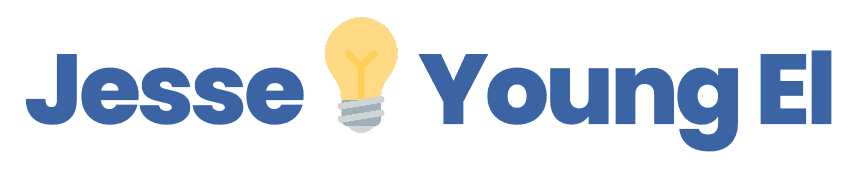Make Your Own Starter Website in 1 Hour (for $4.09 per month) — Easy & Professional Looking
Today, I’m going to show you step-by-step how to make your own professional website in 1 hour — it’ll only cost you $4.09 per month AND you won’t need to know a single line of code.
We live in a world of:
• high development costs
• overpromising designers
• long web design wait times &
• expensive monthly maintenance fees
I’m going to walk through a more modern, time, cost and energy efficient method. And this modern method is blazing fast⚡— it’ll save you thousands of dollars and set you up with a beautiful, professionally designed site.
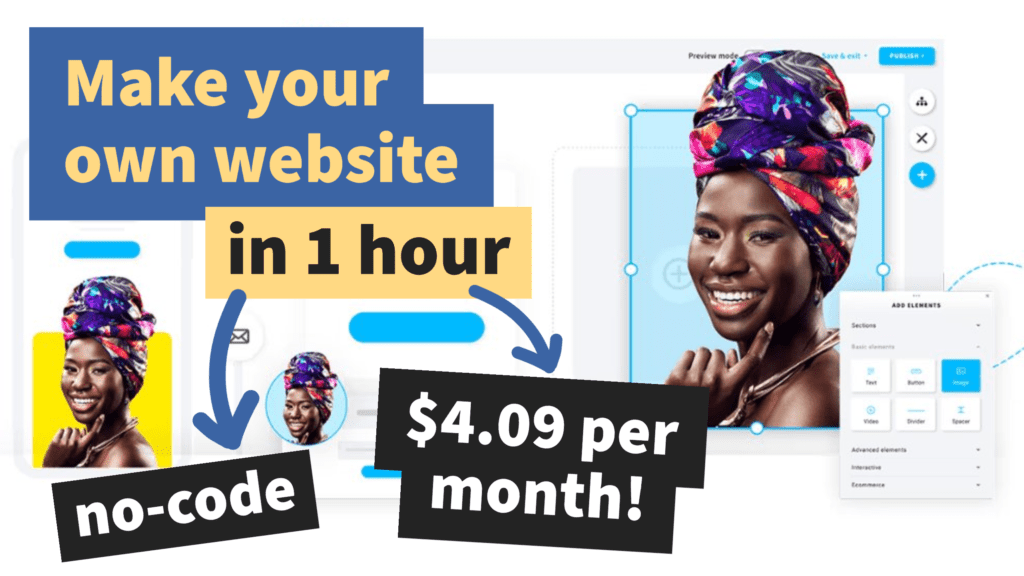
By having an amazing site, you’ll build instant credibility and trust — which is how you’ll get more customers and help more people.
The problem is that most spend too much time, energy and money dealing with the things that add little value for your customers — the website and web designers.
And most don’t spend enough time, energy and money on the content and solutions that actually provide real value to their future customers.
⚡Here’s the truth: Hiring professional web designers is an overkill for 98% of websites published —
With modern tools you can DIY your site (design it yourself) in a fraction of the time — at a fraction of the price. Then take the time & money you saved by not hiring a designer and reinvest it back into yourself or your business.
Here’s the 4-step process at a glance:
- Get Your Domain Name
- Draft Your Site
- Finalize Your Content
- Publish & Connect Your Domain
Each step takes ~15 minutes to complete — and you’ll have a LIVE, amazing site in less than 1 hour!
BUT how are you really going to do this in 1 hour?
According to my experience as a web designer, the average cost of a web design project is $4,000 and takes around two months to complete.
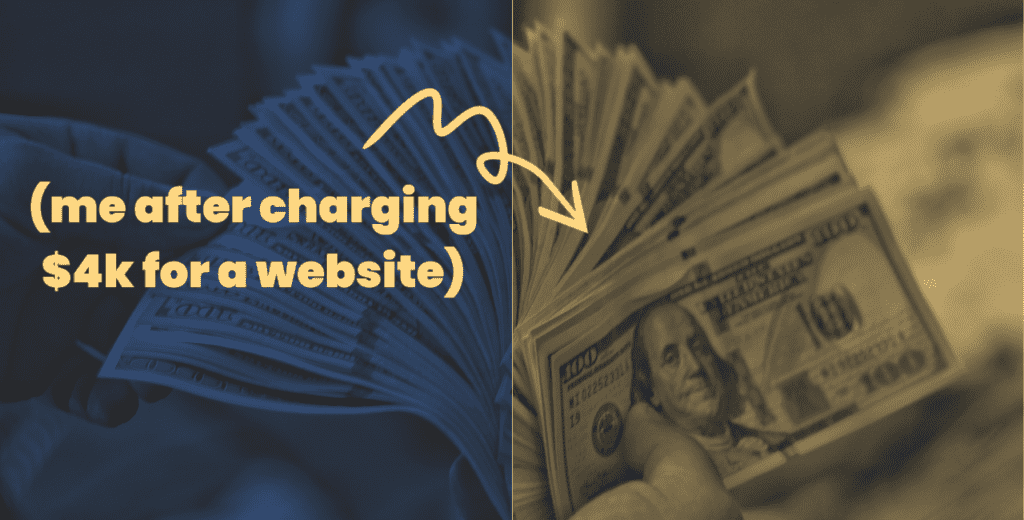
BUT technology, specifically web builders and pre-made templates, cuts the development costs and time down to a mere hour (and $49 per year… yep, per YEAR).
As a matter fact, web builders are the main factor that pushed me out of the web design industry.
Web builders make developing a website too quick and easy for me to compete anymore.
SO now, let’s get started⚡
1. Get Your Domain Name
The first step is to get your domain name.
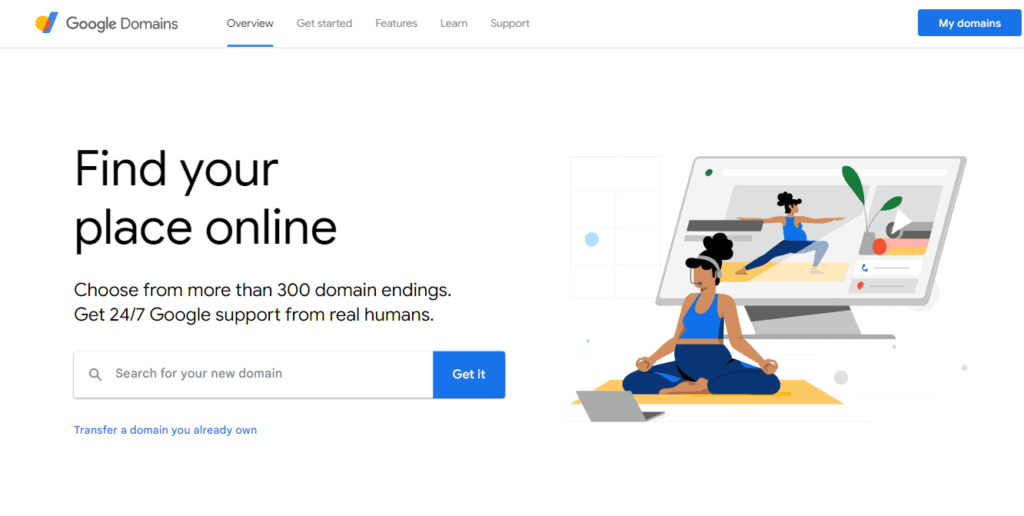
If you don’t already have a domain get yours here.
If you have a domain already. Great! skip to the next step.
- Your domain name is your website’s address — it’s how people find you (think like a street address to reach your home).
- Your domain should be easy to remember, less than 15 characters.
- It should also represent your brand or company’s name.
Once you have your domain name it’s time for the next step.
2. Draft Your Site
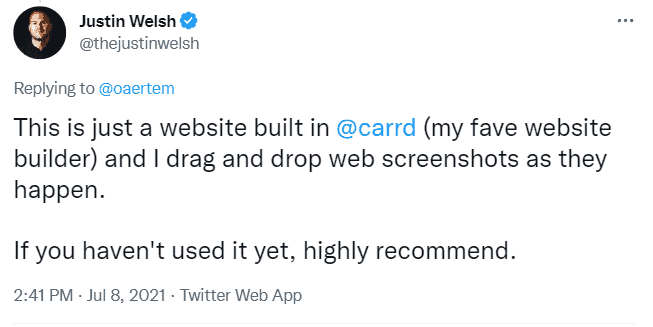
My recommendation to build a solid website in 1 hour is Carrd.
With Carrd, you can literally spin up a website in 15 minutes (no lie).
Carrd’s combination of well-built professional starter templates and their simple, frictionless interface makes this my number one choice.
And there’s no need to fuss with web hosting, worry about compatibility and plugin updates, etc.
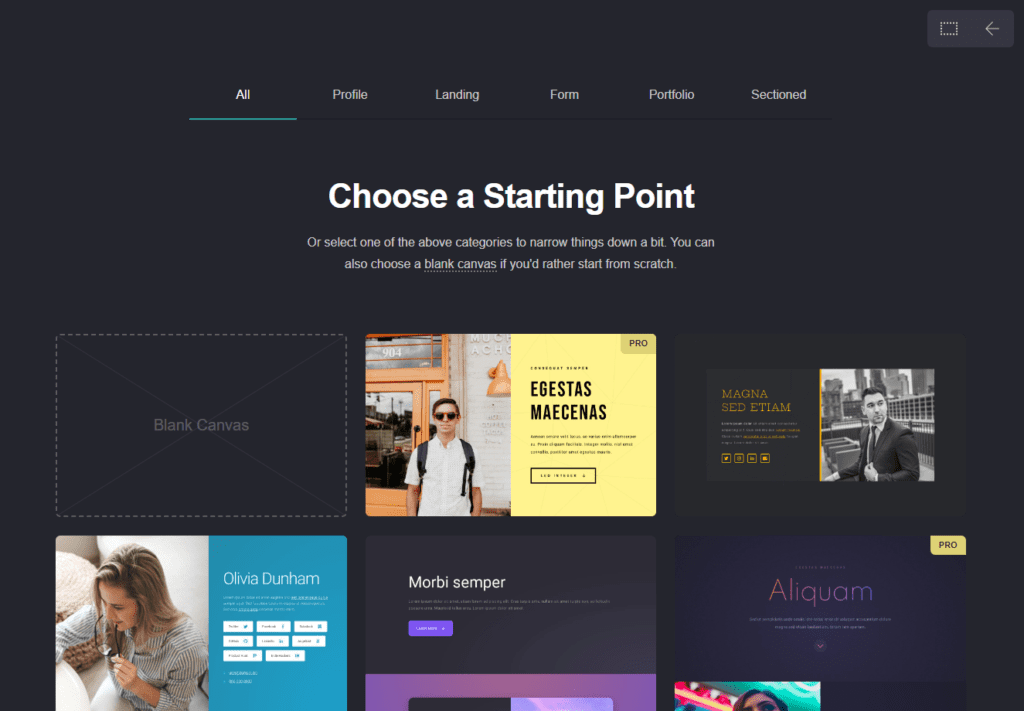
Just:
1. Go to the Carrd website
2. Choose a starting point (aka theme)
3. Customize each element to fit your business/brand.
Easily adjust colors to match your brand colors.
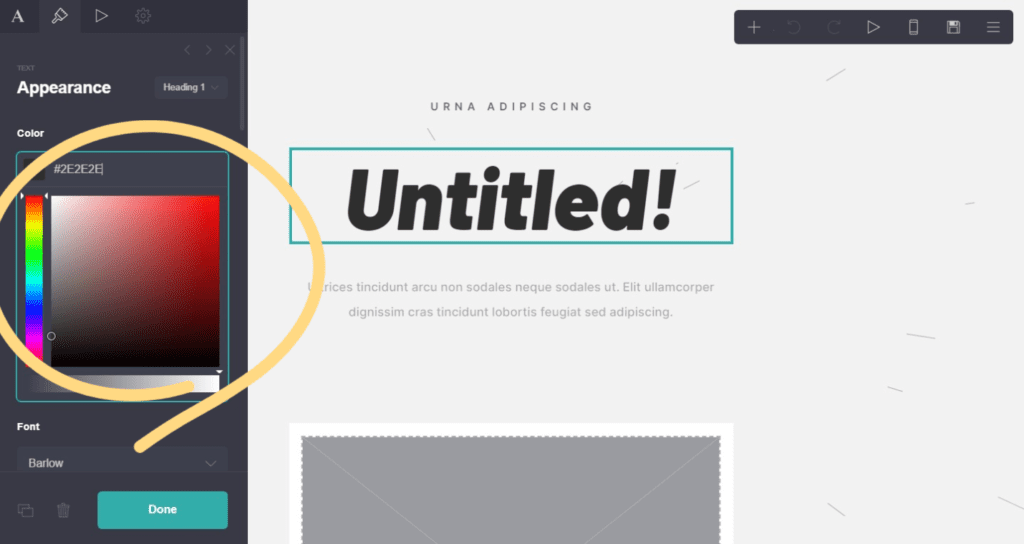
Feel free to adjust any element on your site:
- Add Elements: Click “+Add” Element button
- Move Elements: Drag and Drop element wherever needed
- Edit Elements: Click an element and edit as needed
- Delete Elements: Click the “🗑Delete” button
- Clone Elements: Click the “Clone” button to duplicate
Also, feel free to add elements as needed:
- text
- images
- videos
- etc.
4. Hit save > Save as an offline draft
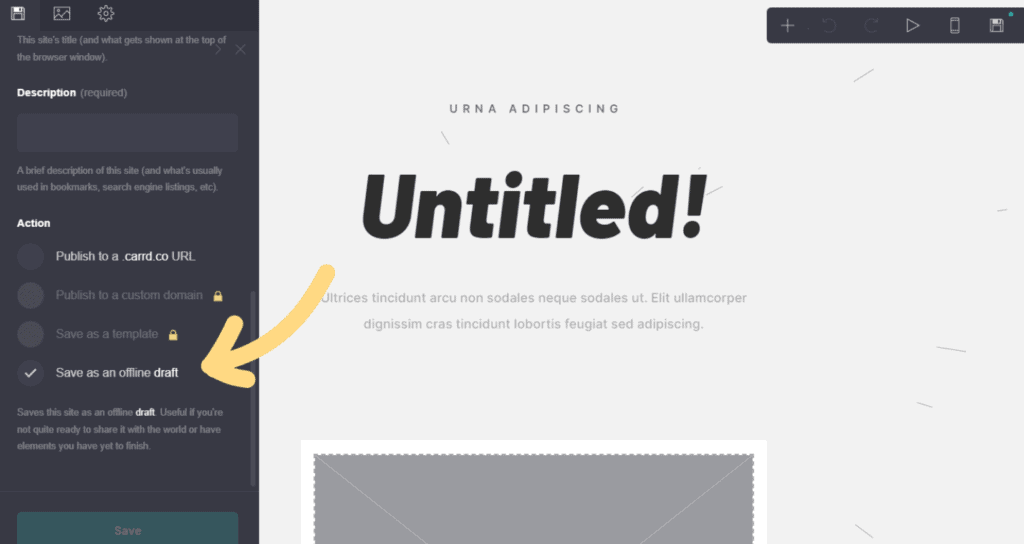
5. Create your Carrd account
(If you select a “Pro” template, Carrd will make you create an account automatically)
I strongly suggest starting the Free 7-day trial with a Pro Plus account:
- It gives you:
- the most flexibility
- room to grow in the future
- best value: $49/year ($4.09/month) less than a cup of coffee
- access to Pro Templates (vs paying $4K for a professional)
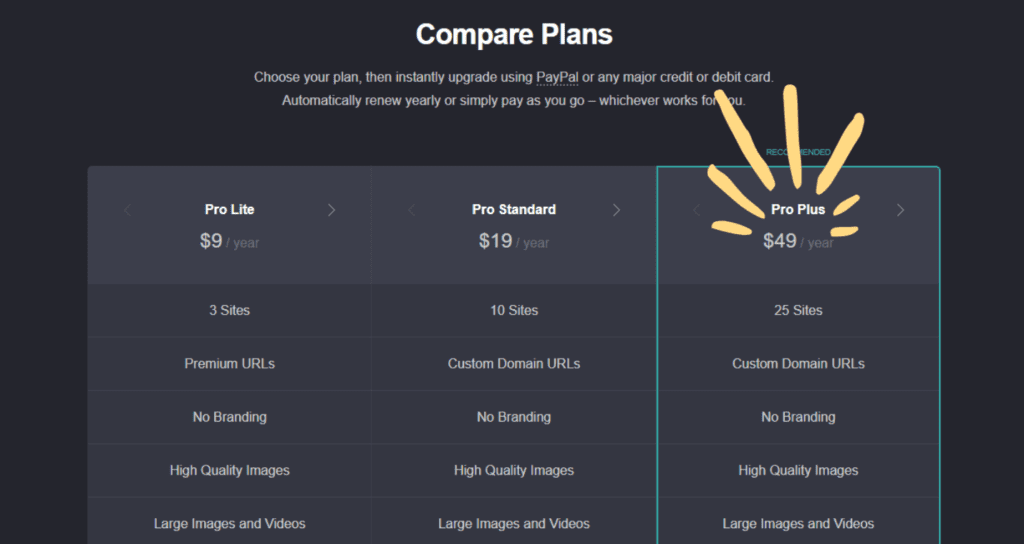
There are other great web builders out there — but listen:
As a former web designer, trust me when I say you can’t beat that ANYWHERE 👆🏾
3. Finalize Your Content
Now that you have your domain name and a website draft, it’s time to finalize your content.
Here’s some quick pointers:
- Keep it simple
- Check for grammar and spelling errors
- Use Unsplash for FREE Pro stock images
- Don’t worry about it being PERFECT
As a pro web designer, I had to learn “Good is good enough”
If you try to get it PERFECT on the first try, you’ll never get your site launched.
NEVER.
Good is good enough. Know that you’ll always have opportunities in the future to improve and make it better.
Now you can save your updates and make sure to double-check everything before you publish.
4. Publish & Connect Your Domain
Now it’s time to get your website out there for the world to see.
To do this, you’ll have to:
- Publish your site
- Set your site to use your domain address
- Do a final test
The instructions to set your domain settings can be found here.
Do this once and you’re set for good…
Wrapping it Up⚡
And…
Time.
You should be under 1 hour and have a live site, ready to go!
💡Here’s my final recommendations:
Even though your website may be important for your brand, one of your most valuable assets will be your email list.
Setup a free account for email marketing so you can begin capturing emails on your new website💪🏾
So there you have it!
If you have any questions, don’t hesitate to ask.
Peace and Love,
Jesse “The Ex-Web Designer” Young El
PS:
Whenever you’re ready, there are 3 ways I can help you:
- Twitter Tips: Get actionable tips daily
- Actionable Articles & Guides: Learn strategies to innovate, cultivate & convert your best ideas into income streams.
- Deep-Dive YouTube Guides: I’m making documentaries on content creation, disruptive tech & growth — Subscribe so you won’t miss a video!