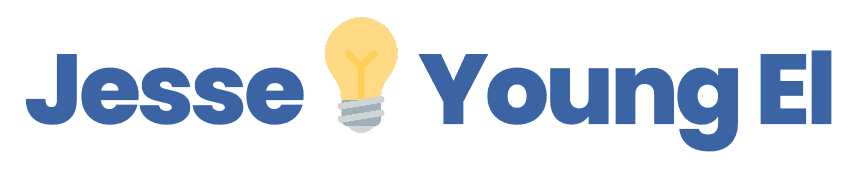How to Sharpen Cricut Blade: This is a HUGE Money Saver
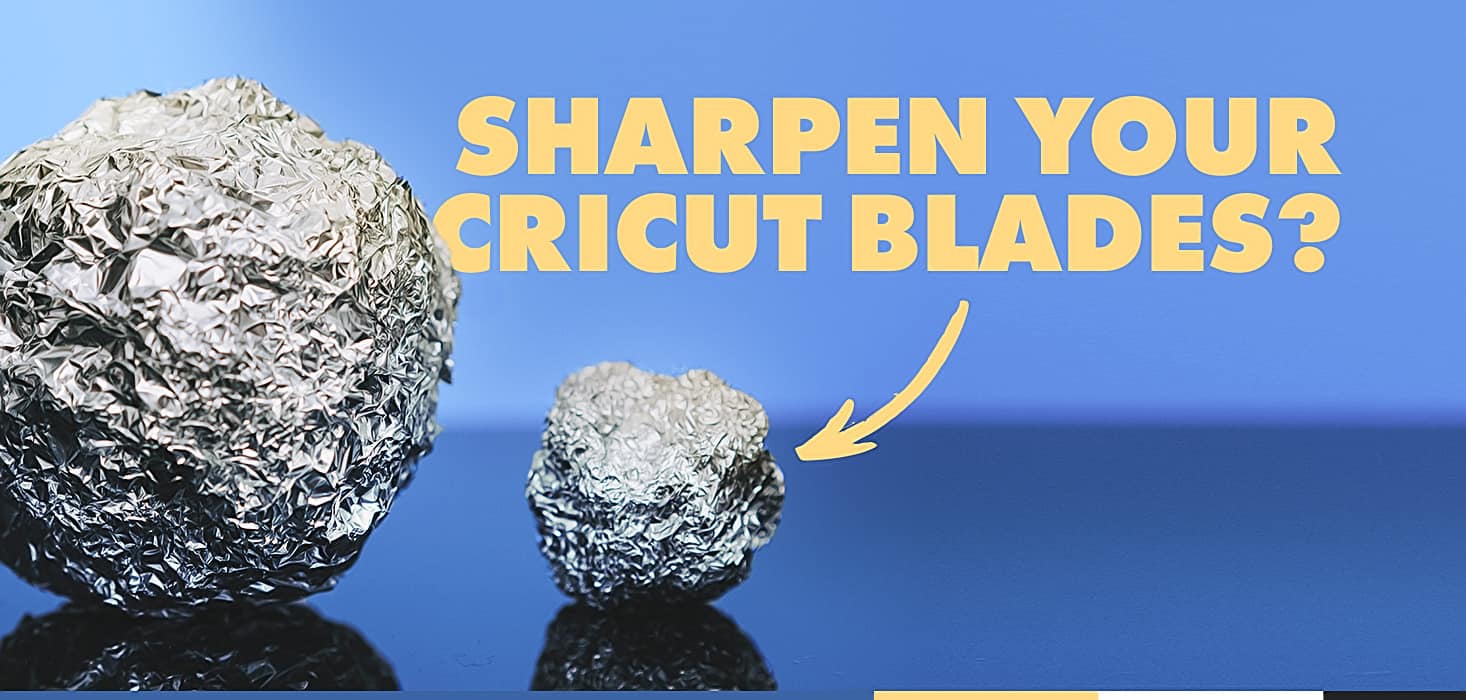
Imagine that you have a Cricut machine and you’ve been using the same blade for a while.
You’ve noticed that it’s not cutting as cleanly as it used to, so you decide it’s time to get your blade sharpened or break down and buy a replacement (prices range from $13 all the way to $55 per blade).
One of the main challenges people have when it comes to sharpening their Cricut blades is that they don’t know how to do it.
They also don’t know how much money they can save by doing it themselves.
Another challenge is that people are unsure of what supplies they need in order to sharpen their own blades.
As a fellow crafter, I know how aggravating it can be when your Cricut blades stop cutting cleanly.
It seems like every time you try to use them, they end up tearing the paper and leaving behind jagged edges.
Even more so, I understand the frustration of having to spend your hard-earned money on replacement blades.
Trust me, I get it — and that’s why I’ve written this article.
Here are five easy steps for how to sharpen your Cricut blades and save money in the process.
It’ll take less than 20 minutes and would cost you less than $3!
In this guide, I’ll cover the following:
Let’s begin!
1. What you need
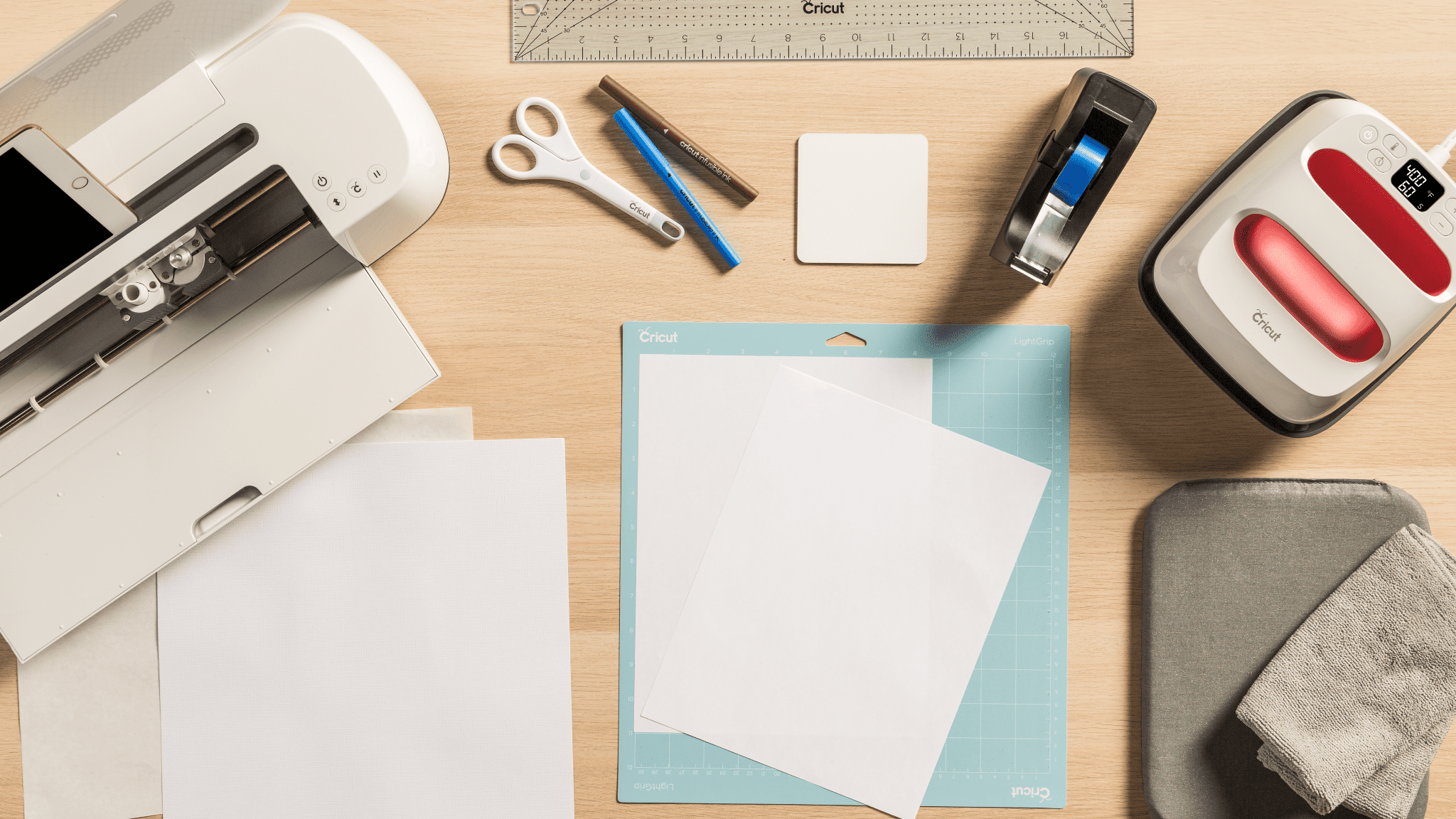
In order to sharpen Cricut blades, you will need to gather the necessary supplies. The good news is you’ll more than likely have them sitting right in your kitchen:
Heavy duty aluminum foil
No I’m not trolling.
Aluminum foil is the hidden secret weapon you need for sharpening your Cricut blades. (I’ll explain shortly)
Cricut Blades
Of course, you’ll need your blades. What I’m about to show you will work for all types of blades, including the fine point blade, deep-point blade, rotary blade and more!
Flat Surface
You’ll need a flat surface to work on, such as a cutting mat, countertop, or table.
Soapy Water
I know it sounds strange, but trust me. (Just, trust me)
2. How to remove the blade from the machine
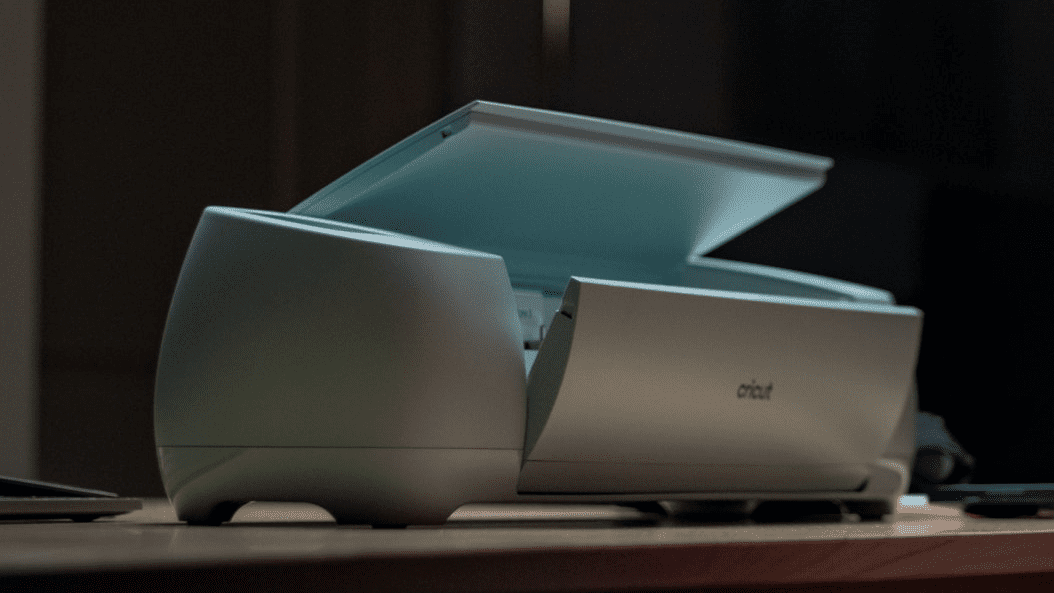
The first step in sharpening your blades is knowing how to remove them from the machine.
This may seem like a no-brainer, but if you’ve never done it before, it can be a little tricky.
Here’s a quick video tutorial on how:
1. Make sure your machine is turned off and unplugged.
2. Lift up the carriage.
3. Pull the blade release lever and remove the blade.
4. Remove the blade by pressing down on the plunger on top of the blade canister.
Boom Step 1 is Done!
3. How to sharpen Cricut blades

The importance of sharpening your Cricut blades can’t be overstated.
If you don’t do it, your blades will eventually become dull and ineffective.
Not only will this lead to frustrating cuts, but you’ll also end up having to replace the blades more often — aka cost more money!
Here’s the steps:
1. Clean your Cricut Blade
The first step is to clean your Cricut blade.
You’ll want to remove any gunk or residue that might be on the blade, as this will help the sharpening process go more smoothly.
To do this, simply unscrew the sleeve holding the blade and which will release the blade.
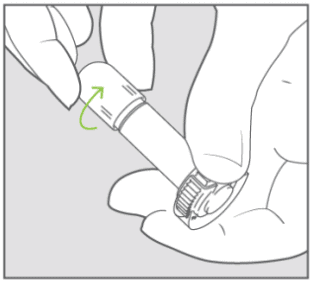
The blade will come right out of the blade housing.
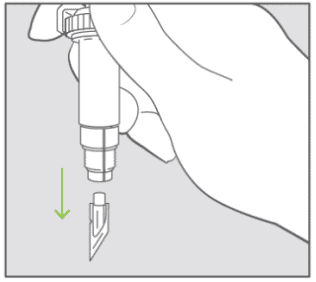
CAUTION: The blade can still cut even though it’s dull. So be careful.
Let the blade soak in soap and water for about 15 minutes.
Once you’ve done that, dry it off and screw the blade and the sleeve back on.
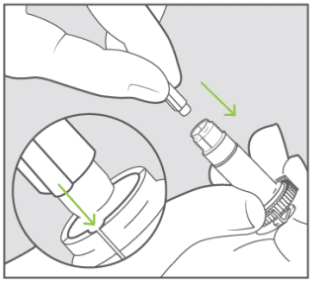
2. Make an Aluminum Foil Ball
This might seem strange, but bear with me.
This is probably the most important step to this entire process.
To do this, simply take a piece of heavy duty aluminum foil and roll it into a ball.
It should be at least the size of a golf ball.
Now it’s time to actually sharpen the blade.
3. Sharpen Your Blade
To do this, simply poke holes into the aluminum foil ball.
Yes. I’m serious.
The aluminum foil is going to work as the sharpening agent, so you want to jab the blade into the aluminum foil 40 – 60 times per blade.
🤯🤯🤯
CAUTION: Again, remember that the blade is still sharp and could cause bodily harm — don’t say I didn’t warn you.
And that’s pretty much it.
Set the blade housing back into your Cricut machine and you’re ready making those amazing detailed cuts again!
4. Tips for keeping your blade sharp
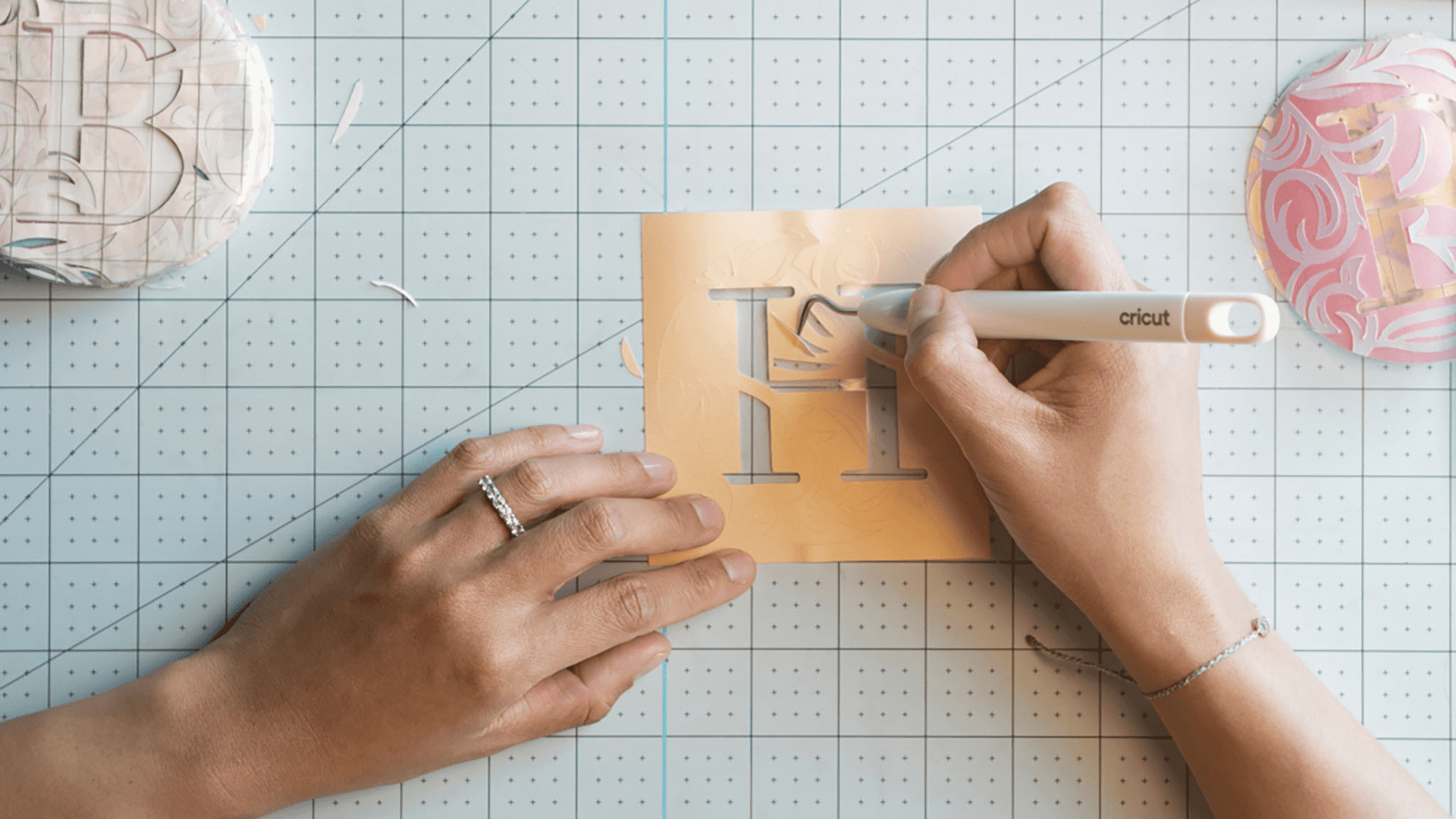
It’s just as important, if not more so, to keep your blade sharp as it is to sharpen it in the first place.
Here are a few tips to help you keep your blade in good condition
How to store your blades
One of the best ways to keep your Cricut blades sharp is to store them properly.
When you’re not using them, be sure to put the blade back into the housing and screw on the sleeve.
This will help protect the blade and keep it from dulling too quickly.
Recognize when your Cricut blades are becoming dull
If you’re starting to notice that your cuts aren’t as clean or precise as they used to be, it’s probably time to sharpen your blades. This is especially true if you use a fine point blade.
Don’t wait until the cuts are really bad — by then, it may be too late and it becomes more difficult to sharpen them back.
Sharpen all your blades on a regular schedule
This is probably the best tip of all.
To keep your blades in good condition, it’s important to sharpen them on a regular basis.
How often you need to sharpen them will depend on how often you use them.
But as a general rule of thumb, you should sharpen your Cricut blades at least once a month if you use your Cricut machines several times a week.
By following these tips, you can keep your blades sharp and save yourself money in the long run!
But, how much money can you really expect to save?
5. How much money you can save by sharpening your own blades
If you’re like most people, you probably don’t think too often about the cost of sharpening your blades — until your blade is dull and you’re faced with having to pay for replacements.
After all, it’s just a few bucks here and there, right?
Wrong.
The cost of replacement Cricut blades can add up quickly.
For example, the average cost for a Cricut blade is $37 (i.e. a fine point blade or deep point blade).
If you use your Cricut machines more than once a week and have to replace the blades every 6 months, that’s $74 a year for one blade.
If you have multiple blade types (let’s say 5 total) that you need to replace every 6 months, that’s $370 a year!

But by sharpening your own Cricut blades, you can easily save yourself hundreds of dollars per year.
And for those who use their Cricuts for their side hustle of full time business — this costs multiplies per Cricut Machine…
You get my point?
FAQ
How often should I sharpen my Cricut blades?
In general, whenever cutting with your Cricut knife blade no longer produces sharp, crisp edges and cuts. This is most easily recognized with a dull fine point blade.
Depending how often one uses the blade, this can dull over a month and possibly even years.
A typical craftsman must sharpen his Cricut blade every three months, but if you cut hard materials, you might have to sharpen it even more frequently.
In addition, if one uses it less frequently, it can often take six months. Sharpening a Cricut knife blade can increase its usage for several years.
How much does it cost to replace Cricut blades?
The average cost for a Cricut blade (i.e. a fine point blade or deep point blade) is $37. If you use your Cricut machines more than once a week and have to replace the blades every 6 months, that’s $74 a year for one blade.
But by sharpening your own blades, you can easily save yourself hundreds of dollars per year.
What is the best way to store my Cricut blades?
When you’re not using them, be sure to put the blade back into the housing and screw on the sleeve. This will help protect the blade and keep it from dulling too quickly.
Can Cricut Blades be sharpened?
Heavy duty aluminum foil rolled into an aluminum foil ball is the best option when sharpening your Cricut Blade including the following:
Fine Point Blades: Fine Point Blades are constructed with German Carbide steel at 45 degrees. It is wear-resistant but it needs frequent sharpening. This is suitable for Cricut Explore and Maker Machines.
Deep-Point Blades: Deep-Point Blades are compatible with Cricut Explore and Cricut Maker machines.
Bonded fabric blades: Bonded fabric blades are available to cut bonded fabrics using iron-on backings.
Rotary blade: Use a rotary blade to easily and quickly cut gorgeous designs for sewing projects. Your dull rotary blade can even be sharpened with this method.
Does aluminum foil sharpen Cricut blades?
Surprisingly, yes! Heavy duty aluminum foil can actually help sharpen your blades. I explain the simple process in detail in this post.
What if my knife blade simply needs replacement?
If you feel like your Cricut blade is beyond sharpening, then you may need to replace it. You can find replacement Cricut blades here.
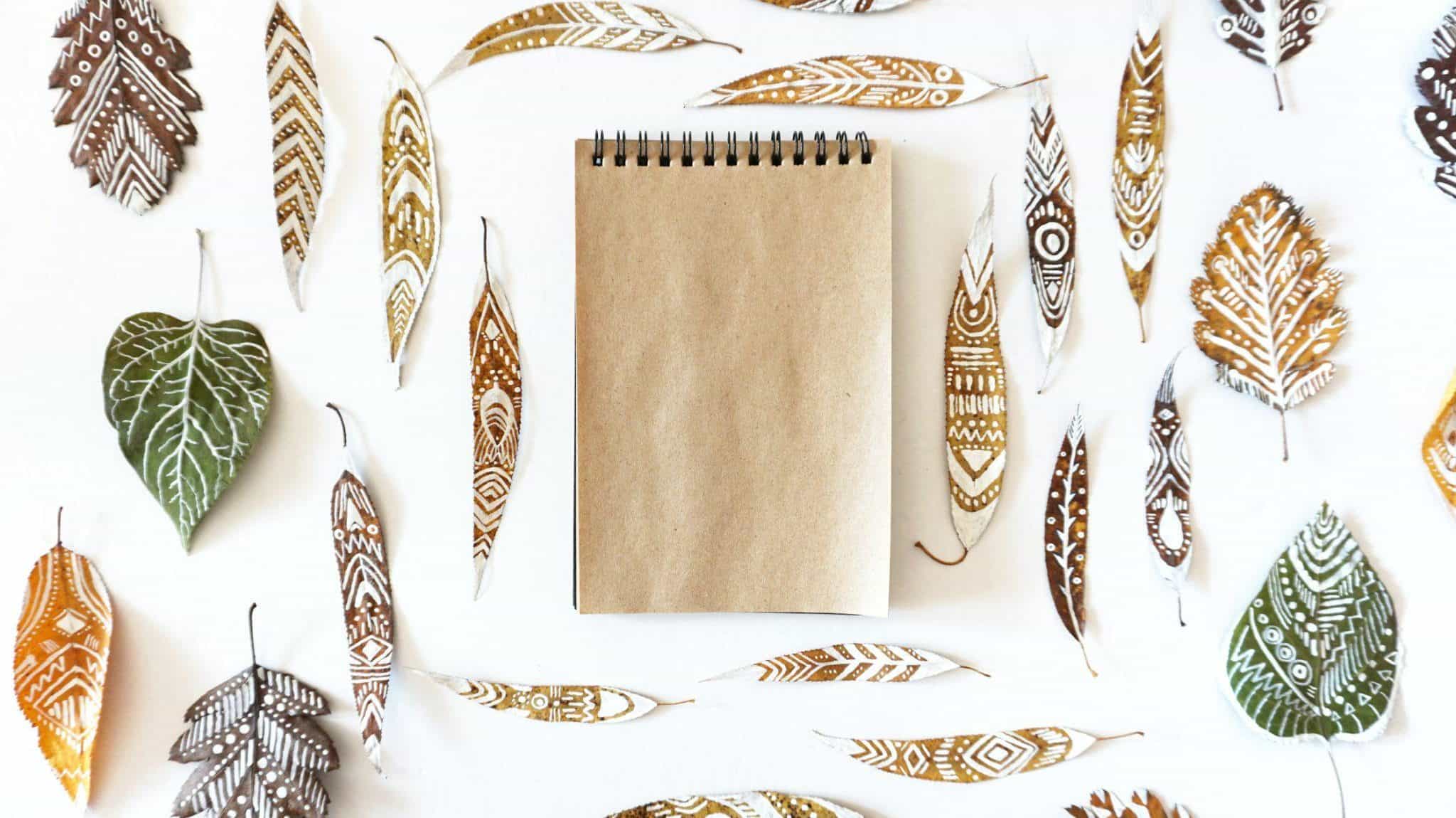
How to Sharpen Cricut Blade: Final Words
That’s it!
Now you know how to make sharper blades and save money in the process. Be sure to sharpen your blades (even your beloved rotary blades) on a regular basis and store them properly when you’re not using them. And as a last resort, if you ever feel like your blade is beyond sharpening, you can always replace it.
Interested in taking your creations to the next level with the Cricut Print and Cut process? The first step is to get a printer that works best for Cricut projects.
You may also be interested in learning what’s the best laptop to use for your Cricut Projects.
Peace and Love.