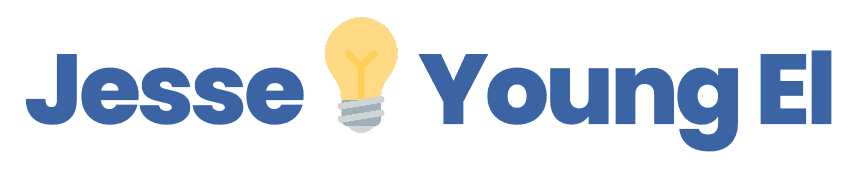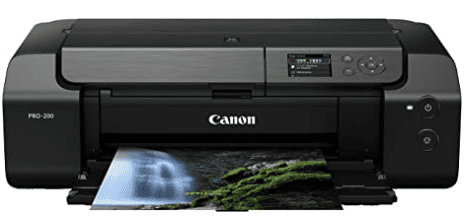Best Printer for Art Prints: Artists & Art Collectors Top 7 in 2023

In this guide I’ll show you the best printer for art prints — covering everything from budget-friendly options to high-end professional printers.
So whether you’re an artist or an art collector, there’s sure to be something here for you!
My team and I spent tons of hours researching and reviewing the top printers on the market.
99% of them didn’t make the cut — they either lacked the quality needed for art prints, colors were too dull, or couldn’t handle the volume and materials needed to be printed on.
But only a select few art printer models were able to provide high standards in each of the areas mentioned above.
I’ve put together this guide to help you:
- save a ton of time
- save even more money
- save yourself from a ton of headaches
- pick the best art printer to start you on your journey
SO, let’s get going and dive right in!
What is the best printer for art prints?
My Top Picks
If you’re looking for the best printer to make art prints, these are my top 3 for you to consider (there’s more below, but these are my favorite).
When it comes to finding the best printer for art prints, there are a few key features that need to be considered. A good quality art printer will ensure vibrant colors and smooth finishes to make your art look as professional as possible.
Inkjet printers are usually the best option for reproducing prints because they produce higher quality images than laser printers. The most important thing to consider when looking for an inkjet printer is the type of inks used, as pigment-based inks are much better at producing vibrant colors and sharp details than standard dye-based inks.
Another key factor is the printing resolution; high resolution prints means more detail and sharper image quality. To get the best results possible, look for an art printer that can print at least 1200 dpi resolution.
Finally, take into account the size of your prints; if you need to make large prints, choose a printer that can handle larger sheets of paper or canvases. Most art printers will have a maximum paper size listed in their specifications.
With all that in mind, here is my full list for the best printer for art prints:
Canon Pixma PRO-200 (Top Value Art Printer)
Epson SureColor P900 (Top Quality Art Printer)
Epson Expression Photo XP 970 (Best Budget Art Printer)
Epson WorkForce WF – 7720
Epson EcoTank ET – 4760
HP Envy Pro 6475
Epson ET 8550
Let’s dive into my top pick:
Canon Pixma PRO-200
⚡Top Value Art Printer
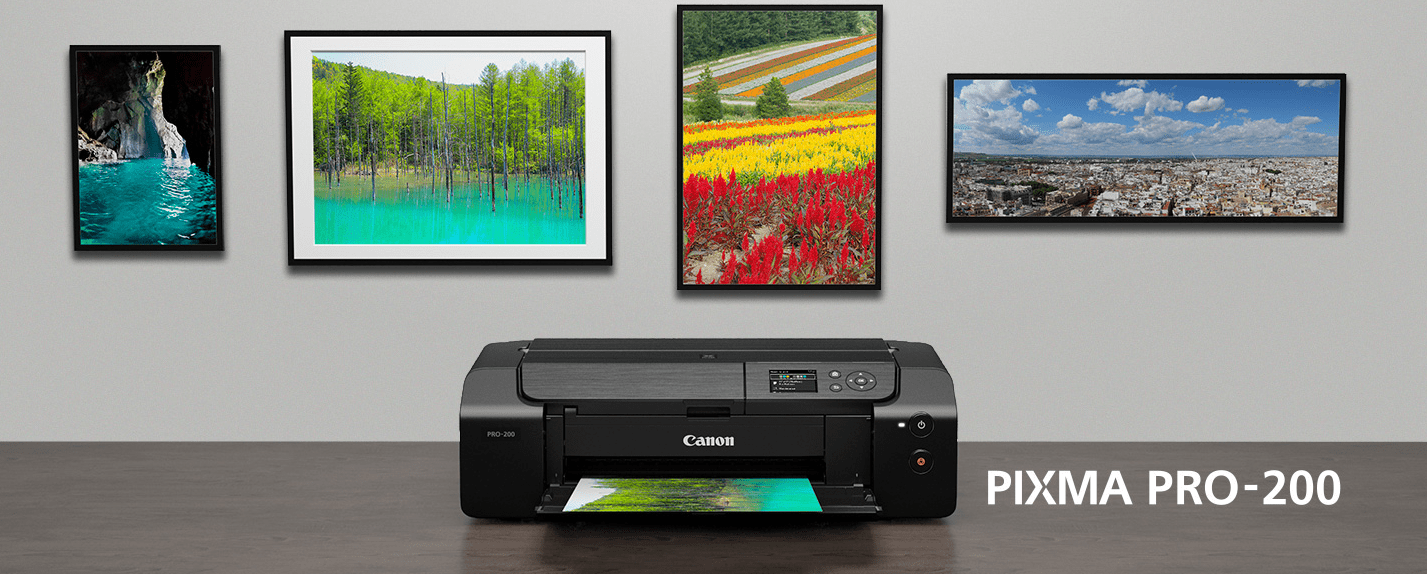
Overview
The Canon Pixma PRO-200 is the perfect inkjet printer for prints, offering great results with vibrant colors and sharp details.
This model uses dye-based ink, which is much better at reproducing prints than standard dye-based inks. Prints come out smooth and detailed thanks to a maximum printing resolution of up to 4800 x 2400 dpi.
Highlights
- Enhanced 8-color dye-based ink cartridges system, Reap the benefits of sharp, vibrant striking prints
- Make the most of any space with an incredibly efficient COMPACT DESIGN.
- Fast Prints⚡ A3 plus prints are incomparably fast and efficient, providing premium quality in a mere 90 seconds
- Whether you need to print a standard 13” x 19” borderless design or something more creative and custom up to 13”x39”, this art printer is the ideal device for all your media needs.
- The integrated 3-inch LCD display allows you to swiftly monitor ink levels and perform regular printer maintenance
- Canon’s Professional Print & Layout (PPL)2 software- PPL’s user-friendly interface eliminates the hassle of searching for and adjusting printing settings, so you can dedicate more time to your art instead.
- With a wireless or wired connection, printing is now easier than ever!
- Unleash your creativity with PANORAMA PRINTING; you can now print up to a maximum size of 13” x 39”. Go beyond the ordinary and make something extraordinary!
Pricing
The Canon Pixma PRO-200 is a great mid-range option, coming in under $600. It is ideal for any artists looking to produce high-quality prints or an art collector who wants to print their favorite NFT art. Check here for up-to-date pricing.
My Take
This printer is best for people who want to print art in a professional way. It is also good for people who have a lot of art to print.
The price is quite reasonable so it won’t break your bank.
The inks used are pigment-based and they produce great results with vibrant colors and sharp details which will make your prints look amazing.
The resolution of this inkjet printer is up to 4800 x 2400 dpi — that helps in producing crisp clear images. Plus the integrated 3” LCD display helps in monitoring the ink levels and makes regular maintenance very easy.
If you are looking for an art printer that can handle larger sheets of paper or canvases, this is one to consider as it has a maximum paper size of up to 13” x 39”.
Epson Surecolor P900
⚡Top Quality Art Printer

Overview
The Epson SureColor P900 is a great inkjet printer option for those that need to print high-resolution prints with fine details and are willing to invest to achieve highest quality prints.
This model uses 10-channel MicroPiezo AMC Head, which is designed specifically for producing superior photos and artwork. The printer also boasts an impressive resolution of up to 5760 x 1440 dpi, which allows it to produce vivid prints with high levels of detail.
Highlights
- Outstanding image quality and color — Unleash your creative potential with the all-new UltraChrome PRO10 Ink featuring Violet, providing you a wide range of brilliant hues and vivid shades.
- No Photo and Matte Black ink switching —No need to fuss over switching cartridges when you have specific nozzles for both black ink types.
- New 10-channel MicroPiezo AMC print head — Always providing prints with remarkable speed, accuracy and dependability.
- Easy printing from smart devices — Print your sublime, color-corrected files from the convenience of your iOS device with effortless ease.
- New Carbon Black Driver Technology — Outfitted with the revolutionary Carbon Black Driver mode, you can now enjoy superior black density on glossy paper for a richer and more vibrant print experience.
- Professional media handling — Accommodates rolls and sheet media up to 1.5 mm thick of Epson Professional, Signature Worthy, Legacy papers, as well as third-party media.
- Easy to use — Outfitted with a 4.3″ customizable touchscreen, cutting-edge wireless connectivity, and an interior LED light for lightning fast operation, this product is the ultimate in convenience!
- Compact design — Twenty-three percent more compact than the prior generation.
- Industry-leading print permanence — With prints that can last up to a lifetime and beyond, the printing technology has been rigorously tested to ensure colors are retained for 200 years while black-and-white lasts an astonishing 400 years!
- Intelligently crafted to be used with Epson cartridges, only.
Pricing
The Epson SureColor P900 is a high-end professional model and will run you under $1,400. Check here for up to date pricing.
My Take
This inkjet printer is good for people who want to print art in a professional way or have a lot of art to print.
It features the highest resolution of all the art printers with 5760 x 1440 dpi and has an impressive set of features such as no ink switching, carbon black driver technology, and industry-leading print permanence.
The price is quite steep compared to the other models but if you are willing to invest in producing high quality prints then Epson SureColor P900 art printers are definitely perfect for you.
Epson Expression Photo XP 970
⚡Best Budget Art Printer

Overview
The Epson Expression Photo XP 970 is a great option for those who are looking to produce high-quality prints with fine details. Its Claria Photo HD Inks which delivers highly accurate and vibrant prints, perfect for art prints.
It also has a 4.3″ touchscreen for PC-free printing, easy and effortless operation.
Highlights
- Brilliant, borderless photos up to 11″ x 17″- 6-color Claria Photo HD Inks achieve gradations that are sublime and skin tones that will mesmerize with every image.
- Experience ultra-fast, professional quality prints with the ability to produce 4×6 photos in merely 11 seconds!
- Print on specialty media with ease- the rear paper feed allows you to use unique papers, plus print directly onto CD/DVDs for your convenience!
- The revolutionary fold-over scan lid keeps your originals securely in place, providing cutting edge scanning technology that you can count on.
- Convenient, easy-to-use design- Enjoy effortless, PC-free printing with a 4.3″ touchscreen, plus USB and memory card slots preinstalled for your convenience!
Pricing
The Epson SureColor P900 is one of our 3 picks as the best budget printer priced at under $330. Check here for up-to-date pricing.
My Take
This art printer is good for people who want to print art in a professional way but is on a tight budget.
Although the Epson Expression Photo XP 970 is priced under $400, it still packs a punch with its Claria Photo HD Inks and 4.3″ touchscreen which makes it a great option for those looking to print art prints in an economical way.
Its rear paper feed, fold-over scan lid, and USB/memory card slots make it even more beneficial for the budgeted art printer.
The Epson Expression Photo XP 970 is definitely worth investing in if you’re looking for quality at an affordable price!
Epson WorkForce WF – 7720

Overview
The Epson WorkForce WF-7720 is the ideal printer for art prints — and it works great for both beginners and experts alike. Boasting stunning printing quality and an abundance of features like auto document feeder, double-sided printing and more, this art printer is unparalleled in its class.
Highlights/Top Features/Benefits
- Experience superior performance beyond the capabilities of laser technology. — the workforce WF-7720, powered by PrecisionCore
- Professional-grade printing quality — borderless prints up to 13″ X 19″
- Economical — uses up to 80% less power compared to most Color laser printers
- Mass high-volume printing — 500-sheet capacity, dual trays
- Large Scan and prints: scan up to 11″ X 17″
Pricing
The Epson WorkForce WF-7720 can be purchased for under $1500. Check here for up-to-date pricing.
My Take
This Epson art printer is best for people who want to print high-quality graphics for art prints and want everything needed to get started. It is a great choice for anyone who wants to go with a professional-grade art printer for their art prints.
The Epson WorkForce WF-7720 is a great investment if you’re willing to spend money and get the highest quality art prints available. It has lots of features, including auto document feeder, dual trays, borderless printing up to 13” X 19”, and 500-sheet capacity that are not found in many other printers. Plus it uses up to 80% less power compared to most Color laser printers which makes it an economical choice.
If you want a no-compromise art printer for your art prints then this one is definitely worth investing in!
Epson EcoTank ET – 4760
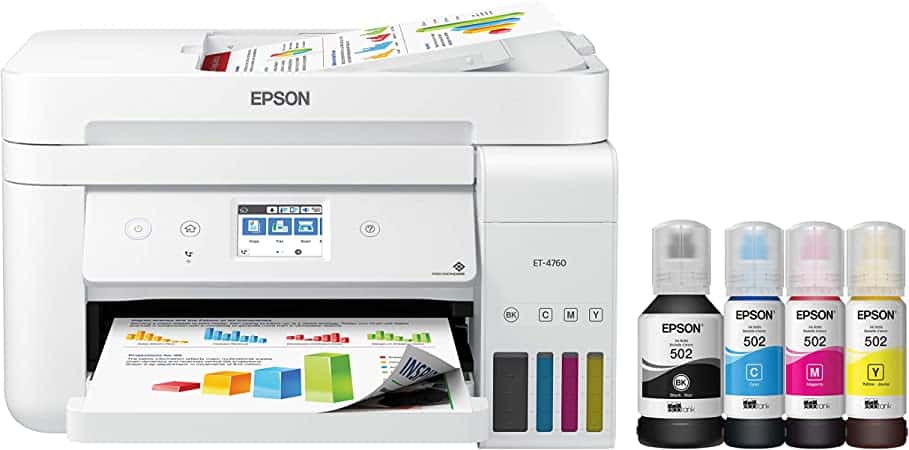
Overview
The Epson EcoTank 4760 is the perfect budget art printer for artists and collectors needing to produce art prints. It features a compact design that saves ink cartridges, high volume paper tray and great price (without trading value)!
Highlights/Top Features/Benefits
- Sharp colors fast — powered by PrecisionCore — the next generation of printing technology
- Save up to 90 percent with replacement ink bottles vs. ink cartridges
- Prints up to 7,500 pages black/6,000 color per ink set
- Get more done in less time — 250-sheet paper tray
- Auto Document Feeder, auto 2-sided printing, scanning, copying, and borderless printing
- Print wirelessly with WiFi and from tablets and smartphones
- Hands-free, voice-activated printing
Pricing
The Epson EcoTank printer is a great budget art printer for art collectors and artists, with a price tag landing right under $600! Check here for up-to-date pricing.
My Take
The Epson EcoTank 4760 is the best budget art printer for anyone just getting started with sublimation printing. It’s fast, efficient, and produces great prints with minimal waste of ink and ink cartridges. Plus, it’s compact and comes with a high volume paper tray — perfect for anyone just getting started!
HP Envy Pro 6475

Overview
The HP Envy Pro 6475 is the perfect choice for artists and art collectors looking for a top-of-the-line printer for their projects. This all-in-one device offers unbeatable versatility with print, copy, scan and fax functions. The printer also provides fast printing speeds of up to 10 pages per minute in black and white and 7 pages per minute in color.
Highlights
- Two years of ink, delivered: Get this printer and get a code that can be redeemed for two years of Instant Ink, with up to 100 pages printed every month – you’ll save on ink costs and get it conveniently delivered at your doorstep!
- Easy setup with the HP Smart app: Get up and running in mere minutes with the fast, easy setup of your HP inkjet printer – just download the simple-to-use HP Smart app, connect to Wi-Fi, and then share it across all devices within your family. No fuss!
- Better-than-ever connectivity: Keep connected with ease by equipping yourself with this printer’s unbreakable self-healing Wi-Fi.
- Print and scan from virtually anywhere: The HP Smart app ensures that you are able to print, scan and copy from their mobile devices – plus share documents with other applications like Dropbox or Google Drive in just a few clicks!
- Hands-free 35-page automatic document feeder: With its 35-page automatic document feeder, this all-in-one printer helps you swiftly complete scan and copy orders and prints with ease.
Pricing
The HP Envy Pro 6475 is one of the higher-end printers available on the market, with a price tag just under $400. Check here for up-to-date pricing.
My Take
This is a good printer for any artist or art collectors who want to print pictures. It is also a good printer for companies and for people who want to print from their phones or tablets.
The HP Envy Pro 6475 is a reliable and easy to use printer that will provide you with excellent print quality for your art prints. The two years of ink delivery is also a great bonus, making it an ideal all-in-one package. This printer is definitely worth considering if you’re looking for the best printer for art prints.
Epson ET 8550

Overview
The Epson ET 8550 is a professional grade printer that is ideal for art prints.
It is powered by PrecisionCore, the next generation of printing technology, and can print up to 6,200 pages in color with a replacement ink bottle set. The printer also features a 100-sheet paper tray for fast, easy printing.
Highlights
- Enjoy laboratory quality photos, graphics and creative projects with cartridge-free printing —
- With Epson’s cutting-edge printhead and Claria ET, you can get captivating colors and crisp lines for your art prints.
- Premium 6-color inks; print a 4 x 6″ photo in 15 seconds
- With remarkable media support, you can now print borderless photos up to 13″ x 19″, making all your art come alive — gracefully prints on cardstock, CD/DVDs and other thicker materials up to an impressive 1.3 mm thick; in addition, it features automatic two-sided printing for the most efficient use of paper!
- Amazing value — You can now print 4″x6″ photos with a fraction of the cost: just 4 cents per image, instead of 40 cents when relying on traditional ink cartridges!
- Save 80% with low-cost replacement ink bottles vs. ink cartridges
- Zero-cartridge waste — With high-yield ink bottles, you can get the same printing performance of up to 100 individual cartridges with a single replacement bottle set.
- Intuitive touch display and wireless connectivity — Quickly produce a plethora of art prints with the advanced 4.3″ color display, voice-activated printing technology and more for an effortless experience.
- Product protection you can count on — Register your printer and receive two years of worry-free protection with Epson’s limited warranty!
Pricing
Pricing for the Epson ET 8550 is just under $650. Check here for up-to-date pricing.
My Take
This is a good printer for artists and collectors who want reliable large-format prints. The PrecisionCore technology ensures that prints come out with crisp lines and vibrant colors.
The low-cost replacement ink bottles will help save money in the long run, while the intuitive touch display and wireless connectivity allows for easy printing from multiple devices.
It even has product protection included with a two year limited warranty. All of these features make this printer a must-have.
FAQs
What is the best printer scanner for artists?
I recommend the Epson Expression Photo XP 970 for printer/scanner machines for artists. It has a 5-color Claria Photo HD ink set, which will produce beautiful borderless photos and vibrant color prints. It also has an easy to use LCD touch panel for quick printing and scanning.
How do I print good quality art prints?
The best way to print good quality art prints is to use a professional grade printer. Look for printers that come with advanced technologies like PrecisionCore and high-yield ink bottles for the most vibrant colors and finest lines.
Here’s my list of the best printers for art prints to help you determine which is best for you.
Also determine if you’ll need to print large-format images, as some printers are limited in their capabilities.
Finally, take into account the cost of replacement ink bottles or ink cartridges to determine which printer is the most cost-effective for your needs.
What type of printer is best for art prints?
The best printer for art prints is a professional grade printer.
Both LaserJet and inkjet produce amazing results.
Look for printers that come with advanced technologies like PrecisionCore and high-yield ink bottles, as these will provide you with the highest quality prints.
Which Epson printer is best for art prints?
The Epson SureColor P900, Epson Expression Photo XP 970, Epson WorkForce WF – 7720, Epson EcoTank ET – 4760 are my top picks for Epson art printers.
Some of these printers come with PrecisionCore technology for high-quality prints, including borderless photos up to 13″ x 19″.
Some also feature low-cost replacement ink bottles and intuitive touch displays for an effortless printing process.
What is the best paper for art prints?
Some of the best paper for art prints are:
- Aurora Art White 250
- 60lb Polar Matte
- 68lb Ultrapro Satin 4.0
- Palo Duro Etching 315
- 60lb River Linen
- Aurora Art Natural 250
- 47lb Premium Matte
Check out my full list and details of the best paper for art prints.
What is the highest quality art print?
The highest quality art print is one that is printed on professional grade paper with a professional grade printer. Look for printers that have advanced technologies like PrecisionCore and high-yield ink bottles to get the best results.
You may also want to consider using specialty papers, such as canvas, metallic, or glossy paper. Each of these will give your prints a unique look and feel.
Finally, if you’re looking to achieve museum-grade results, you’ll want to opt for archival inks which are designed to last up to 200 years without fading or discoloration.
How do I print high quality art prints?
In order to print high quality art prints, you’ll need to use a professional grade printer. Look for printers that come with advanced technologies like PrecisionCore and high-yield ink bottles.
These will produce excellent results with crisp lines and vibrant colors. You should also consider the type of paper you’re using as this will have an effect on the final quality of your prints.
For museum-grade results, you’ll want to opt for archival inks which are designed to last up to 200 years without fading or discoloration.
Finally, make sure that the printer is set up correctly and that all drivers are up-to-date in order to get the best results.
What is the best budget printer for art prints?
If you’re looking for a budget printer for art prints, then the Epson Expression Photo XP 970 is your best bet.
This all-in-one printer comes with advanced brilliant borderless 11 x 17 printing so you can produce vibrant colors and sharp lines at an affordable price.
For even more options you may want to check out my review of the top printers under $500.
Is inkjet or laser better for art prints?
When it comes to producing art prints, both inkjet and laser printers can produce excellent results.
However, the best printer for art prints would be a professional grade printer with advanced technologies like PrecisionCore and high-yield ink bottles.
Inkjet technology is more suited for printing detailed images and vibrant colors, while laser printers are generally more efficient in terms of speed and cost.
Ultimately, the best choice will depend on your specific needs and budget.
No matter what type of printer you need for creating art prints, there is sure to be an option that suits your needs and budget. For professional-grade results, look for printers with advanced technologies like PrecisionCore and high-yield ink bottles. Additionally, be sure to select the right type of paper for your project and use archival inks if you’re looking to achieve museum-grade results.
What printer is best to use with Cricut?
The best printer for digital art to use are the Canon PIXMA TR4520 (Top Pick), the Canon Pixma MG3620 (Best Budget Pick) and Epson Expression Photo HD XP-15000 (Top Features). Both printers offer great print quality and are perfect for Cricut print and cut designs.
They also have a variety of features such as WiFi printing, borderless printing, and mobile device compatibility.
No matter what your budget or needs are, there’s sure to be a printer for art prints that meets them. With the right equipment and supplies you’ll be able to create beautiful works of art!
Here’s an entire roundup post on the best printers to use for Cricut.
Are Epson ecotank printers good for art prints?
Yes, Epson EcoTank printers are great for art prints. They come with high-yield ink bottles and PrecisionCore print heads which make it easy to produce sharp lines and vibrant colors.
The EcoTank line also offers wireless printing capabilities so you can easily print from your mobile device or laptop. Additionally, many of these printers can be used with archival inks which are designed to last up to 200 years without fading or discoloration.
Overall, Epson EcoTank printers offer a great balance of quality and affordability making them some of the best printers for art prints.
Can I print on canvas with an inkjet printer?
Yes, you can print on canvas with an inkjet printer. Inkjet printers are great for art prints because they produce crisp lines and vibrant colors.
When printing on canvas, you will need to use a thicker paper such as matte or photo gloss. You’ll also want to make sure your printer is set up correctly and all drivers are up-to-date in order to get the best results.
Finally, if you’re looking for gallery-quality prints, then consider using archival inks which are designed to last up to 200 years without fading or discoloration.
What’s the best Epson printer for sublimation AND art prints?
The Epson EcoTank 4760 is the best Epson device for sublimation. With the proper sublimation ink, the ET-4760 can handle sublimation ink and can produce high-quality prints with sharp, vibrant colors. Additionally, this model features an up to 70% reduction in ink costs thanks to its EcoTank refilling system and can produce borderless prints — win-win-win!
CAUTION: Epson Printers require Sublimation Ink. So either buy two printers and use one printer solely for Sublimation Printing and the other for art prints OR purchase a sublimation converter to “convert” your printer and make it ready for sublimation each time you want to do sublimation printing.
Here’s also my list of sublimation printers that also make fantastic art printers.
Summary
Whether you’re an artist or an art collector, there are plenty of printers to choose from when it comes to creating art prints.
Best choices range from budget-friendly options like the Canon Pixma PRO-200 and Epson Expression Photo XP 970 to higher-end professional printers like the Epson SureColor P90.
Remember, When you’re looking for the perfect printer to produce professional-looking art prints, there are some crucial factors that need to be taken into consideration. A top-notch printer will guarantee your images pop and have a smooth finish that’ll make them look like they were created by an experienced artist (even if you’re not yet). Investing in quality is essential if you want artwork with vibrant colors and sharp edges.
If you’re in search of a printer that can accurately reproduce artwork, an inkjet is your best bet. This type of printer creates higher quality images than laser printers – and the key to achieving stunning results lies within the choice of inks. Pigment-based inks provide more vivid colors and sharp details than dye-based options so opt for these if possible!
For the highest image quality and most detailed prints, be sure to find a printer that can produce at least 1200 dpi resolution. The higher the printing resolution of your chosen device, the more vibrant and intricate its results will be!
Before you buy, take into account the size of your art prints; if big sizes are needed, select a printer that can handle larger sheets or canvases. Most printers will have their maximum paper size in their specs for reference.
That’s all for now. Happy printing — Peace and Love!